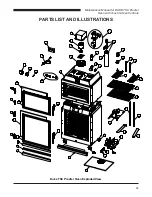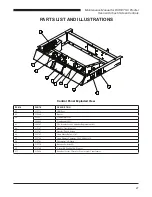13
Maintenance Manual for DUKE TSC Proofer
Oven with Touch Screen Controls
wArninG
oven & Proofer interior AnD rAcKs
Are verY hot AnD cool slowlY.
Allow to cool Before hAnDlinG.
cAution
electrical shock hazard: Do not wash
with water jet or hose.
cAution
Do not use oven cleaners, caustic
cleaners, degreasers, acids, ammonia
products, abrasive cleaners, steel wool,
or abrasive pads containing iron. these
can damage the stainless steel and plastic
surfaces.
weekly cleaning instructions
Clean Proofer. Turn the proofer off and allow
1.
elements to cool. Remove the bottom panel
(remove screw). Remove excess water by
wiping it up with a dry cloth. Clean bottom panel
to remove any mineral deposits and debris with
hot soapy water and follow with clean damp cloth.
Clean Opti-Mist proofer spray Nozzle.
2.
cAre AnD cleAninG
cAution
Do not use caustic cleaners, acids,
ammonia products or abrasive
cleaners or cloths. these can
damage the stainless steel and
door gaskets.
Remove nozzle assembly by depressing latch
•
on quick-connect fitting and pull nozzle out
toward fan blade.
Soak nozzle in plain white vinegar for 4-8 hours
•
to dissolve mineral deposits. Wipe residue
from nozzle and rinse in clean water.
Do not insert objects into nozzle outlet as this
•
can change the water spray performance
Replace nozzle assembly if mineral deposits
•
from hard water cannot be removed.
Reinstall nozzle by inserting into quick-connect
•
fitting until fully seated.
figure 26: opti-Mist Quick connect nozzle