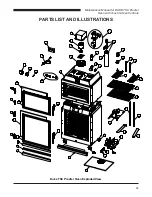11
Maintenance Manual for DUKE TSC Proofer
Oven with Touch Screen Controls
Remove USB dust cap.
2.
Load all desired files onto the same USB
3.
drive. (filename.scr) Insert USB drive with
the desired files. The green LED will flash
indicating loading process.
The new files will load and the screen will
4.
display the load status in blue text. The
load time depends on the number and size
of the files but may take several minutes to
complete
figure 20: file upload screen
When Complete, the unit beeps once and
5.
reverts to the Oven/Proofer Main Menu
screen.
OVEN
PROOFER
BREAD
COOKIES
BREAD 2
BREAD 3
BREAD 4
BREAD 5
60 MINUTES
PROOFER DRY OUT
POWER
60 MINUTES
20 MINUTES
60 MINUTES
figure 21: Main Menu screen
USB Download Started
1 Download File(s) Found
Processing DAILY_~1.SCR
figure 18: usB Dust cap removal
figure 19: inserting usB Drive into usB
host Device
USB
Host
device
MAINTENANCE
EXIT
MONTHLY_CLEANING
ANNUAL_CLEANING
DAILY_CLEANING
WEEKLY_CLEANING
The new files can now be viewed by
6.
accessing the Maintenance Screen and
selecting the desired Maintenance Function
Keys
figure 22: Maintenance function Keys
screen