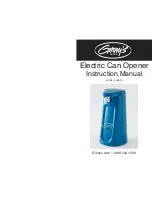2
Content
Content
of the KIT:
of the KIT:
Click the kit item
Click the kit item
to visit the websi-
to visit the websi-
te page
te page
SLIDE-MOT
400
(12V)
SLIDE-MOT
700V-12V
(FAST)
SLIDE-MOT
800V-24V
(FAST)
SLIDE-MOT
1000V-24V
(FAST)
CTH46
(12V)
CTH43N
(12V)
CTH43V
(12V)
soft stop
CTH43V
(12V)
soft stop
CMBAT
battery
charger
CMBAT
DISPLAY
battery
charger
MAGNO RACK 8612
(RACK8622
dal 2021)
6208
/
6203R
SW5000 SW7500 SOLAR
1012
BAT
0712
1x
-
-
-
1x
-
-
-
2x
4m
= 8x 50cm
2x
1x
1x
-
-
-
-
1x
-
-
-
-
1x
-
2x
4m
= 8x 50cm
2x
1x
1x
-
-
-
-
-
1x
-
-
-
1x
-
2x
4m
= 8x 50cm
2x
1x
1x
-
-
1x
-
-
-
1x
-
2x
4m
= 8x 50cm
2x
1x
1x
1x
1x
-
1x
-
-
-
-
1x
1*
1x**
2x
4m
= 8x 50cm
2x
1x
1x
1x
1x
DUCATI
THE KIT CONTAINS
Motor characteristics for each model of KIT
KIT SLIDE 446 e
KIT SLIDE 446 SOLAR
with gearmotor model:
SLIDE-MOT
400 (12V)
KIT SOLAR SLIDE
743
with gearmotor
model
:
SLIDE-MOT
700V (12V) (FAST)
KIT SLIDE
843/24V
with gearmo-
tor model
:
SLIDE-MOT
800V (12V)
(FAST)
KIT SLIDE 1043/24V
with gearmotor model
:
SLIDE-MOT
1000V (12V) (FAST)
Supply
12V dc
12V dc
24V dc
24V dc
Power
240W
300W
300W
500W
Maximum thrust
2000N
2300N
2800N
3200N
Speed
10m/ min
12m/ min
12m/ min
12m/ min
Maximum gate weight
400kg
700kg
800kg
1000kg
Operating temperature
-20°C / +60°C
Magnetic limit switch
√
Frequency of use
Ideal for continuous intensive use
DUCATI
LIMITS OF USE AND ENGINE TECHNICAL FEATURES
Note that this table shows the compositions of the standard kits. Special versions or different models may have different content than those shown here.
To check the exact content of the product you have purchased, please refer to your order and the composition of the product indicated in the order confirmation.
* = before August 2020 ** = from August 2020
Attention: from January 2021 the supplied frame could be the RACK8622 model with steel core and fixing slots