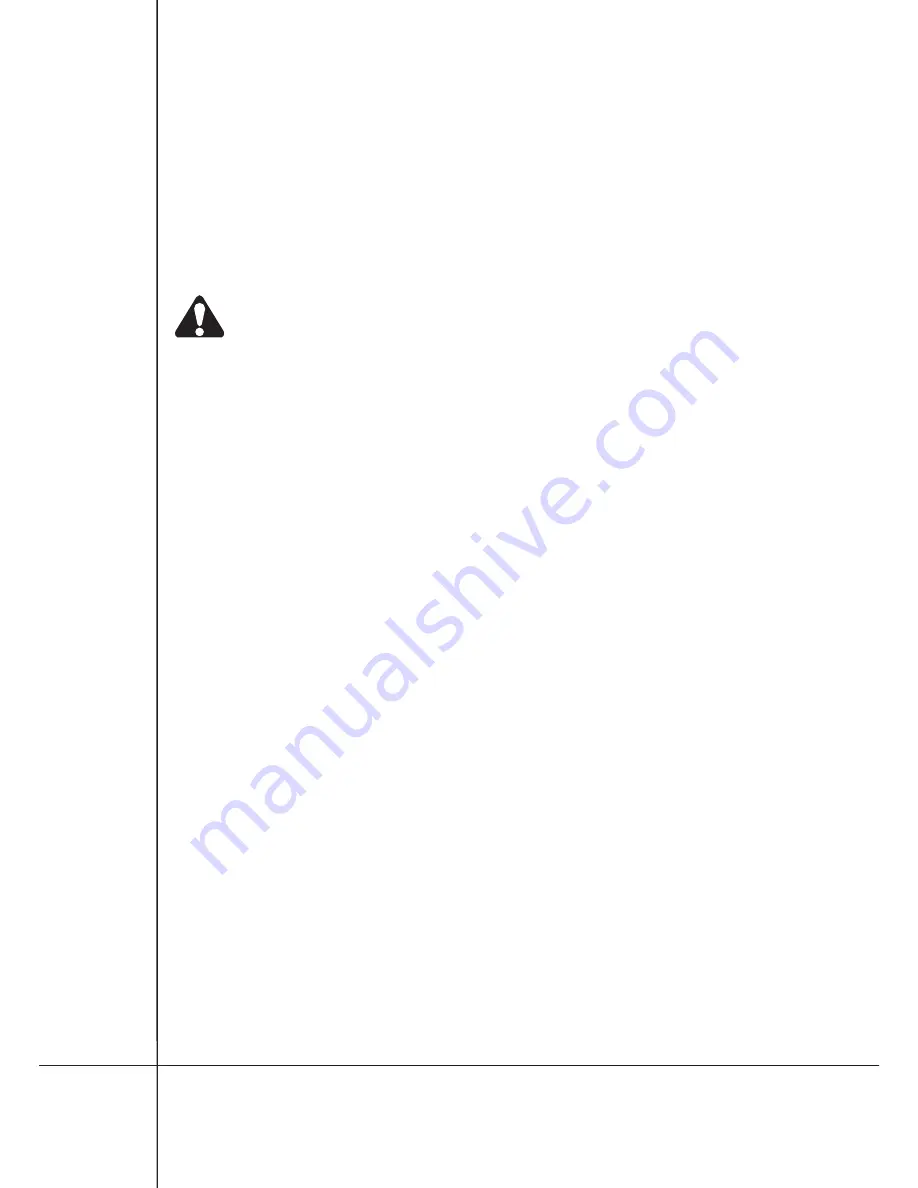
6.5. Power regulation
EN12445 safety norm demands that all automation systems pass crash tests measured with special
devices. Conduct crash tests and change the sensitivity of the encoder with the use of the trimmer (8 fig. 1).
If settings are insufficient it is possible to install the soft rubber profile on the edge of the gate in order to soften
possible impacts into the obstacle. If norm requirements are still not met after the change of sensitivity and
installing the rubber profile, install additional safety devices, for example safety edges.
6.6. Soft start
Soft start function determines the gradual movement from the start without shocks on the gate. The
function can be omitted by installing the JP1 jumper (9, fig. 1).
By installing JP1 jumper the engine power is set as maximum.
6.7.Change of gate slowing down settings
6.7.1. Change of passage mode
If a jump of the gate is noticed at the change from the standard speed to the lower in the case of slowing
down function activation, the mode of the passage can be changed in the following manner:
4
disconnect the power supply;
4
press P/P, PROG./STOP buttons on the driver at the same time;
4
connect the power supply, holding the buttons pressed;
4
L1 diode blinks shortly, giving the signal that the passage was set.
To return to the initial configuration it is necessary to repeat the above procedure.
6.7.2. Change of the slowing down type
The driver allows to choose one of two types of slowing down: standard slowing down, increased
slowing down for heavier automation.
Procedure of slowing down type change :
4
disconnect the driver power supply;
4
connect the power supply again holding pressed STOP/PROG buttons
4
L1 diode turns on after 3 seconds
4
still holding STOP/PROG buttons set DIP-SWITCH 9 from the OFF position to the ON (if DIP-SWITCH is set
ON, switch it on the OFF position and next ON)
4
L1 diode starts pulsing
4
fast pulsing corresponds to increased slowing down setting
4
slow pulsing corresponds to standard slowing down setting (factory setting)
4
after choosing the type of slowing down, release STOP/PROG buttons. Control unit remembers the choice
and goes into normal operation mode.
6.8. Control unit auto-test
The breakdown of engine control can threaten the functioning of the automation system and the safety
of the users , therefore the driver checks the correct operation of the engine control circuit before every move of
the gate.
In case of any irregularities, control unit stops the operation signaling it by slow flashing of the diode.
7. Acceptance tests
7.1. General remarks
After installing the driver and all cooperating devices, especially safety devices, it is necessary to perform final
tests to check the entire automation. These tests should be executed by the competent staff, being aware of existing
threats! Final tests are the most important phase at the realization of automation. Individual components such as
engine, photocells, etc, can require specific control and for this reason it is recommended to execute checking
procedures included in manuals of given components.
10
Содержание SWIFT6
Страница 2: ......
















