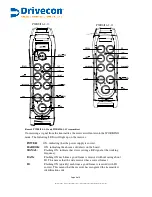Drivecon Inc. reserves the right to alter or amend the above information without notice.
2
SAFETY PRECAUTIO
NS
These instructions must be read carefully in order to install and use the radio control system properly
and to keep it in perfect working condition and to reduce the risks of misuse.
Do not use this system on machines for the lifting of persons or in potentially explosive atmospheres.
Any use other than that specified in this manual is dangerous. The following instructions must be
strictly adhered to.
Important note: To comply with FCC RF exposure compliance requirements, this
device and its antenna must not be operating in conjunction with any other antenna or transmitter.
WARNING: Modification to this equipment are expressly forbidden by the FCC Rules. Electrical
or mechanical changes made to this device may cause harmful radio interference, and may void the
user’s authority to operate the equipment.
2.1 What you must do
•
Strictly adhere to the instructions for installation contained in this manual
.
•
Make sure that professional and competent personnel carry out the installation.
•
Ensure that all site and prevailing safety regulations are followed.
•
Make sure that this manual is permanently available to the operator and maintenance
personnel.
•
Keep the transmitter out of reach of unauthorised personnel.
•
Remove the transmission key when the system is not in use.
•
At the beginning of each work shift, check to make sure that the STOP button and
•
other safety measures are working.
•
When in doubt, press the STOP button.
•
Whenever several systems have been installed, make sure the transmitter you are going
to use is the correct one. Identify the machine controlled on the label for this purpose
on the transmitter.
•
Service the equipment periodically.
•
When carrying out repairs, only use spare parts supplied by the manufacturer dealers.
•
Use only battery pack BT06K 4.8V 700mAh.
2.2 What you must not do
•
Never make any changes to the radio control system, which have not been engineered
and approved by the manufacturer.
•
Never power the equipment other than with the specified power supply.
•
Never allow unqualified personnel to operate the equipment.
•
After use, never leave the equipment ON-state. Always use the transmission key or the
•
STOP button to avoid accidentally activating functions.
•
Do not use the radio control system when visibility is limited.
•
Avoid knocking, bumping or dropping the transmitter.
•
Do not use the equipment if failure is detected.
Page 2 of 18