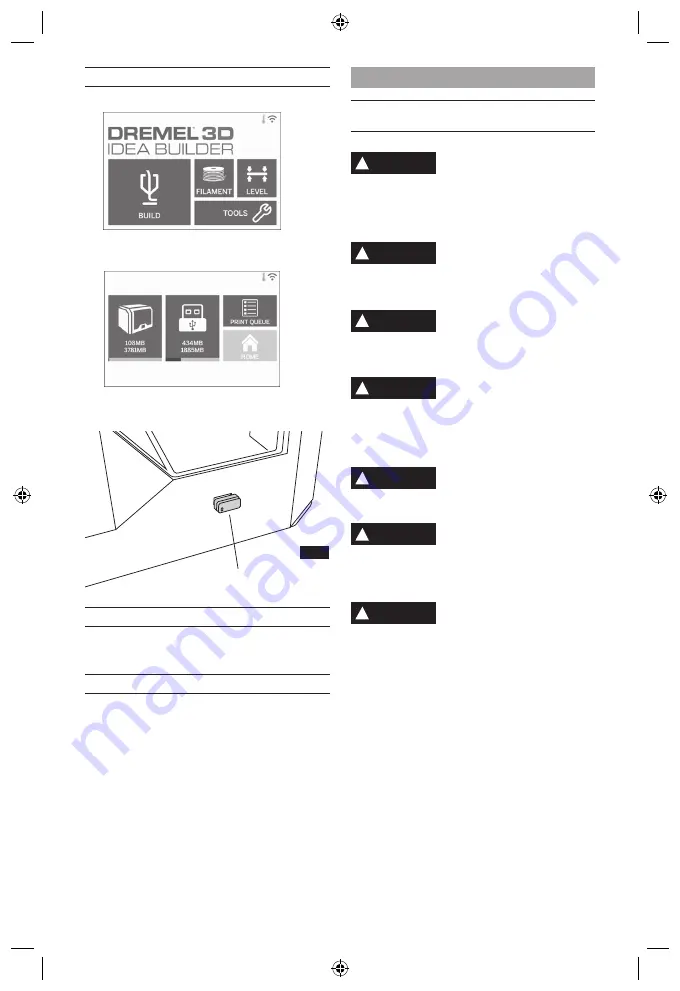
4.
In the model detail page tap “Build” to begin
building process.
5.
Your 3D40 FLEX will first align the extruder and
build platform to their zero positions then the
level sensor will lightly touch the build platform to
complete alignment. Your extruder tip will begin
to heat which may take a few minutes. Once the
proper temperature is reached your model will
begin to build.
6.
Once your object is finished your 3D40 FLEX will
automatically align the extruder and build platform
to their calibration positions and cool the extruder
tip.
7. Wait until the touch screen indicates that the
extruder is “cool” to remove your object. See
section for removing object from build platform
below for object removal instructions.
BUILDING FROM USB FLASH DRIVE
1.
On main menu tap “Build”.
2.
Tap USB icon to access contents of USB flash
drive.
3.
Follow steps 3-7 from Build from On-Printer storage
to complete build from USB flash drive.
FIG. 8
USB Flash Drive
BUILD FROM COMPUTER
Dremel 3D40 FLEX is compatible with Dremel Digilab
3D Slicer. Follow the instructions that came with this
software to complete a Build from your computer.
CANCELING YOUR BUILD ON 3D40 FLEX
To cancel your object during preheating or building, tap
“Stop” on the touch screen. If you confirm “Yes” the
extruder and build platform will move to their calibration
positions.
REMOVING YOUR OBJECT
REMOVING YOUR OBJECT FROM THE BUILD
PLATFORM
!
WARNING
DO NOT TOUCH THE EXTRUDER
TIP DURING DREMEL 3D40
FLEX OPERATION OR UNTIL IT HAS COOLED
DOWN TO AT LEAST 60°C (140°F).
Contact with the
extruder tip during or after operation before tip has
cooled may result in personal injury
.
!
WARNING
USE PERSONAL PROTECTIVE
EQUIPMENT. The use of
protective equipment such as heat resistant gloves
and safety glasses will reduce personal injuries.
!
WARNING
DO NOT FLEX THE BUILD PLATE
WITH THE OBJECT POINTING
TOWARDS YOURSELF AND OTHERS.
Objects flying
off the build plate may result in personal injury.
!
WARNING
BE AWARE OF YOUR BODY
POSITION WHEN USING HAND
TOOLS TO REMOVE OBJECTS FROM THE BUILD
PLATFORM.
Sudden tool slip and improper body
position during object removal from the build
platform may result in personal injury.
!
WARNING
DO NOT DROP THE BUILD PLATE
HOLDER.
Tempered glass plate
may break and result in personal injury.
!
WARNING
DO NOT TWIST OR BEND THE
BUILD PLATE HOLDER WHILE
REMOVING OBJECTS.
Tempered glass plate may
separate from plastic holder and result in personal
injury.
!
WARNING
AVOID SCRATCHING THE BUILD
PLATFORM WHEN REMOVING
OBJECTS. SCRATCHES IN THE BUILD PLATFORM
WILL RESULT IN IMPROPER OBJECT CREATION.
1.
Wait for the extruder to cool before removing your
object.
2.
With the object still attached, remove flexible build
plate from the build area. See page 20 for detailed
instructions.
3. Flex the build plate with the object pointed away
from yourself and others. Push on the back of it
with your thumbs using your other fingers to hold
onto the handles, figure 9. The part will release
and will either fall off or be easy to pull off with
your hand.
4.
For thin or small parts, flexing the build plate may
not be enough to release the part. In these cases,
gently use the object removal tool to remove the
object from the build plate, figure 9.
547
Содержание 3D40 FLEX
Страница 368: ...368 ...
Страница 413: ...校准 轻击将喷头和打印平台移动到零点位置 JOG 模式 轻击显示选项 将喷头和打印平台沿 X Y Z 轴移 动 413 ...
Страница 586: ......
Страница 587: ......
Страница 588: ...Dremel Konijnenberg 60 4825 BD Breda The Netherlands 2610Z10167 11 2019 All Rights Reserved ...






























