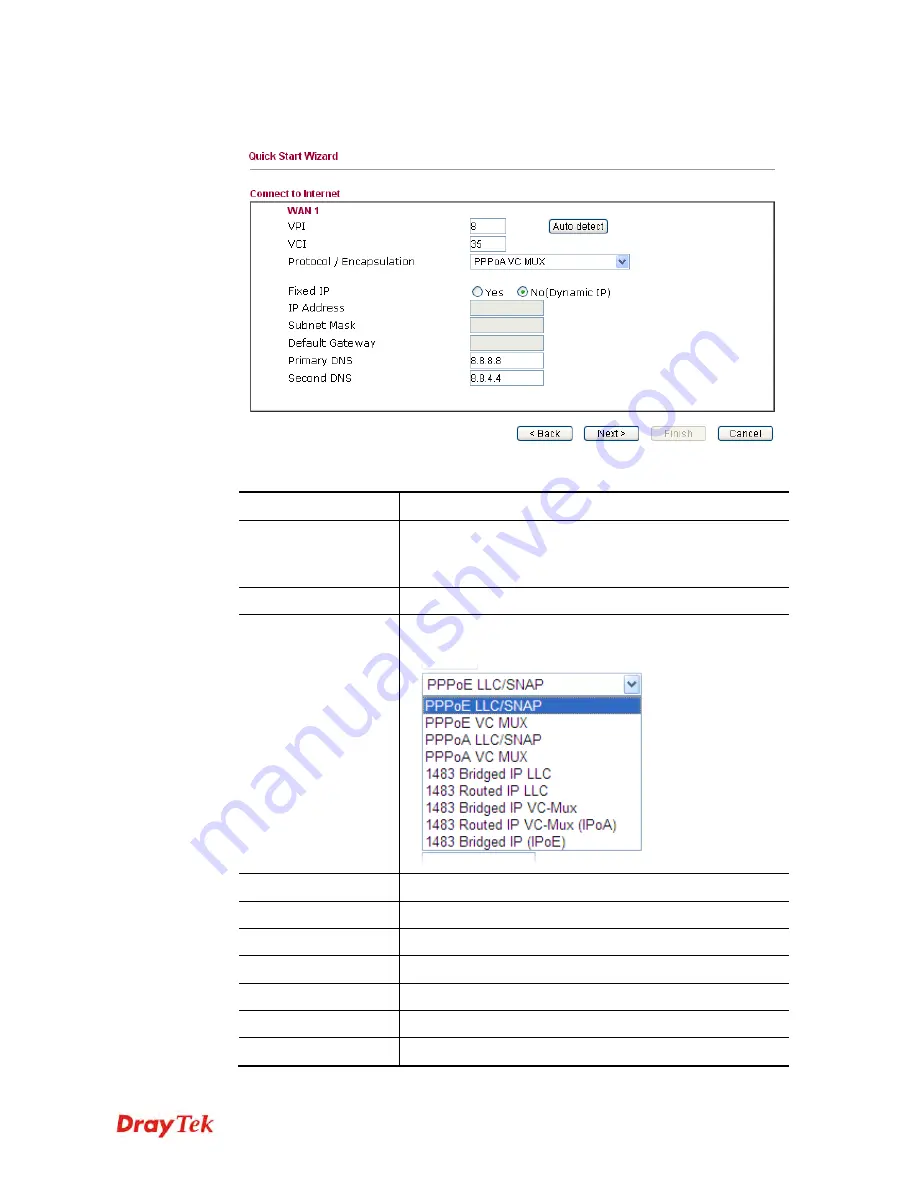
Vigor2830 Series User’s Guide
25
1.
Choose
WAN1
as WAN Interface
and click the
Next
button; you will get the following
page. Choose
PPPoE XXXX or PPPoA XXXXX
as the protocol.
Available settings are explained as follows:
Item Description
VPI
Type in the value provided by ISP.
Auto detect –
Click this button to have the VPI and VCI to
be detected by the system automatically
VCI
Type in the value provided by ISP.
Protocol /
Encapsulation
There are several modes offered for you to choose for
WAN1 interface.
Fixed IP
Click
Yes
to enable Fixed IP feature.
IP Address
Type the IP address if
Fixed IP
is enabled.
Primary DNS
Type in the primary IP address for the router.
Secondary DNS
Type in secondary IP address for necessity in the future.
Back
Click it to return to previous setting page.
Next
Click it to get into the next setting page.
Cancel
Click it to give up the quick start wizard.
Содержание Vigor2830 Series
Страница 1: ......
Страница 2: ...Vigor2830 Series User s Guide ii ...
Страница 6: ...Vigor2830 Series User s Guide vi ...
Страница 12: ......
Страница 34: ...Vigor2830 Series User s Guide 22 This page is left blank ...
Страница 74: ...Vigor2830 Series User s Guide 62 This page is left blank ...
Страница 169: ...Vigor2830 Series User s Guide 157 ...
Страница 368: ...Vigor2830 Series User s Guide 356 Below shows the successful activation of Web Content Filter ...
Страница 382: ...Vigor2830 Series User s Guide 370 This page is left blank ...
Страница 443: ...Vigor2830 Series User s Guide 431 and 4 Click OK to save the settings above ...






























