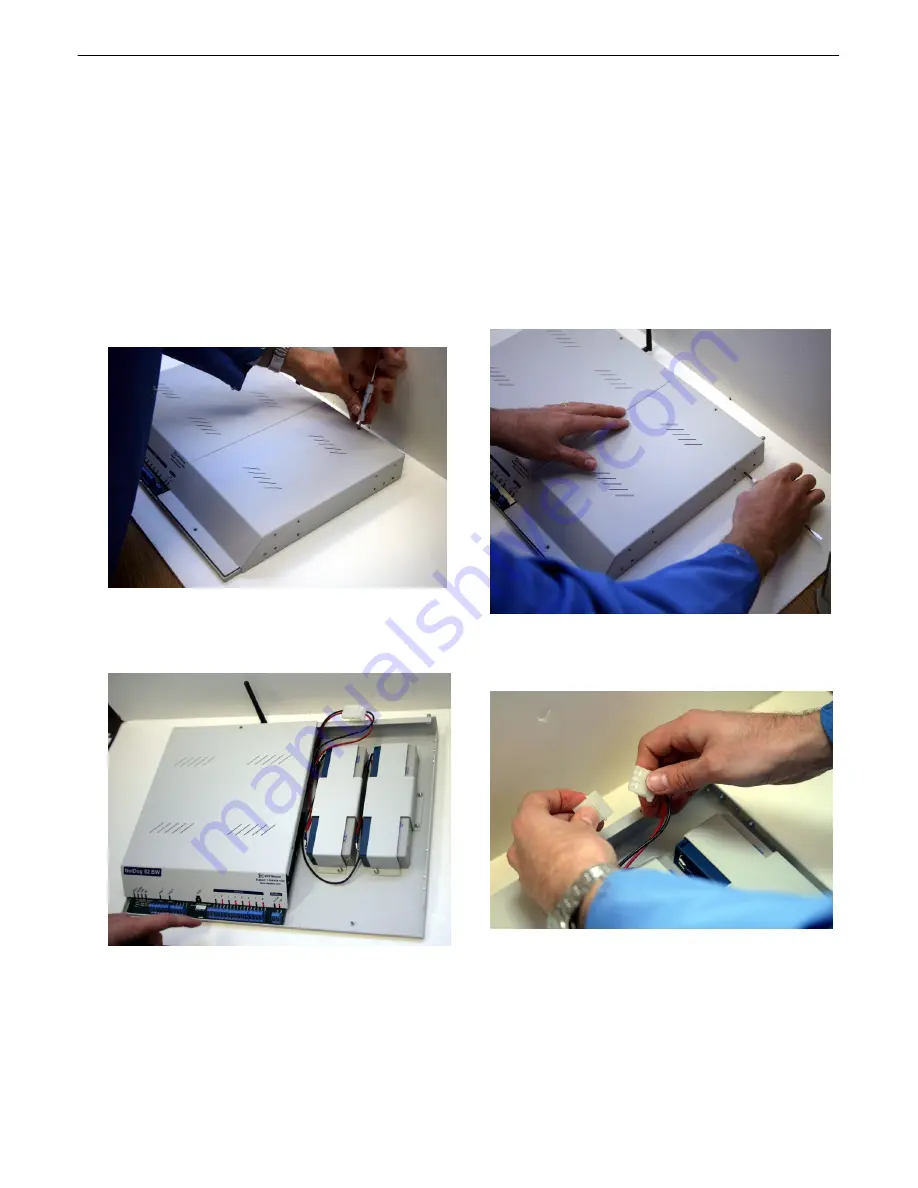
8
LAN Connection
7.2
The NetDog has one 10BaseT Ethernet port. The 10BaseT port requires a standard RJ45 Ethernet cable. If the IP
connection is OK, the NET LED on the front of the unit will blink RED when traffic is present.
Accessing the Internal Batteries
7.3
To conserve battery power, your NetDog 82 BW ships will the internal battery pack(s) disconnected. To plug in
the battery packs for the first time, or to change the batteries, follow these simple steps. These instructions
assume the NetDog is facing you, as shown below.
1. Using a small Phillips screwdriver, remove the
top screws from unit's right panel, where the
battery packs are located.
2. Remove the screws from the side of the right
panel.
3. Remove the metal cover to expose the batteries.
4. To use battery power for the first time, plug the
2 white battery connectors together, shown below.
Содержание NetDog 82 BW
Страница 47: ...43...













































