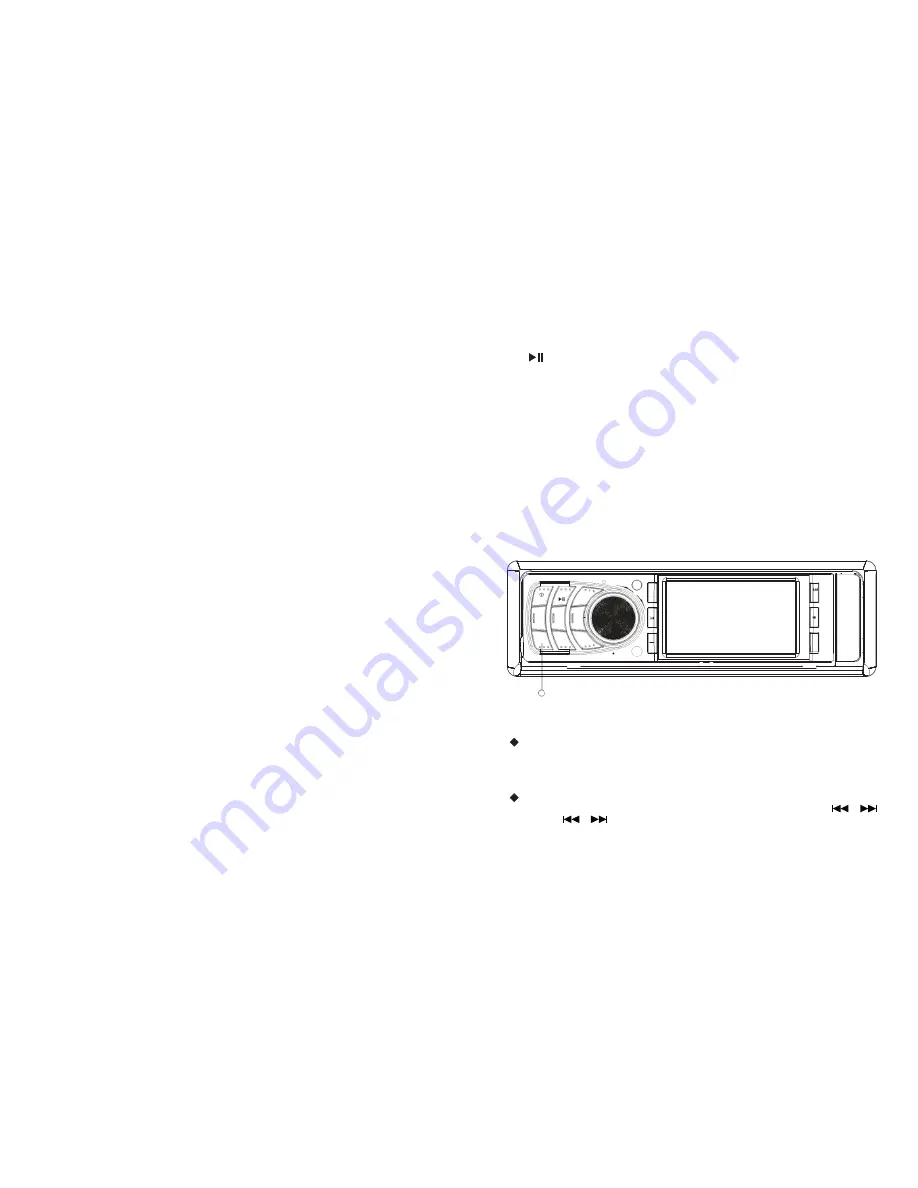
VOL
For DVD disc, press to enter into the menu interface.
10. OSD
Press to show title, track, play time, remaining time.
11. 0-10+ /
dialing number
Numeric buttons. Press to select tracks, tracks, and preset
radio stations.
12. GOTO
In media playing mode, press it to play preselected numeric
buttons.
13. AUDIO
In DVD mode
,
press it to change the language.
In VCD mode, select mono mode or stereo mode.
14. SEL
Press it to select between audio mode and video mode.
15. VOL +/-
22. MUTE
Press it to mute the sound; press it again to resume the sound.
23.
Press to play/pause the playback.
24. MODE
Press it to select the different mode.
Radio operation
1. Radio Function
Press
MODE
button to start radio mode.
LOU
Press to increase or reduce volume.
MUT
3
RPT
4
USB
BND
RDM
L/R
Press to allow the picture to be increased in size.
MOD
5
6
SD
AS
EQ
17. SLOW
In media playing mode, press to slow play or slow reverse.
18. ANGLE
Press to change the view angle on multi-angle DVD discs.
MENU
1
A/ V IN
19. SETUP
Band selection:
In media playing mode, press it to switch between different
setups.
Press
BND
button on remote control or on the front panel to
20. SUBTITLE
In DVD mode, press to change language.
select desired band.
Station selection:
21. TITLE
Press
/
buttons on the remote control or press
/
In DVD mode, press to display the title menu of the DVD disc.
on the front panel 3 seconds to adjust the frequency manually
.
13
14
Содержание DP316
Страница 17: ......



































