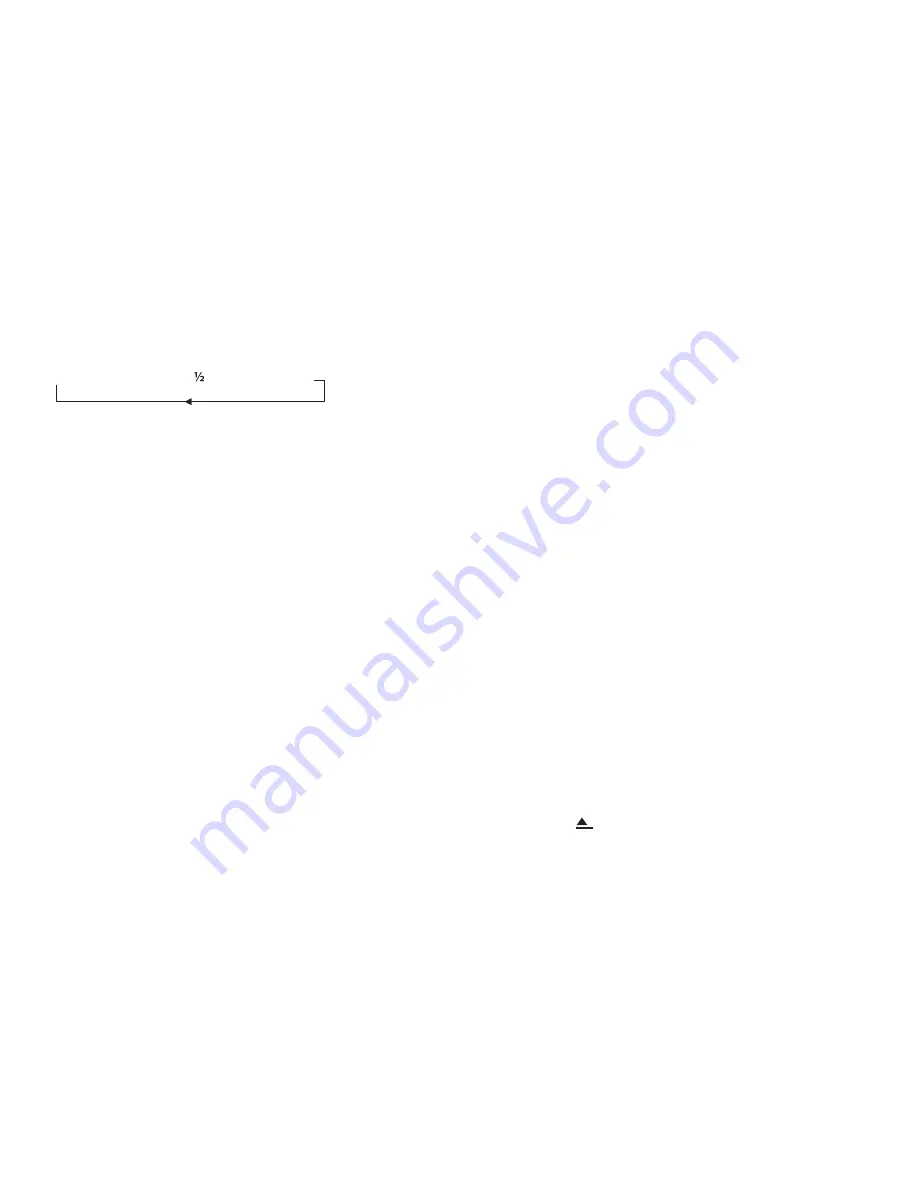
5. Zoom function
Press
ZOOM
button on remote control to enlarge picture , it
changes as follows:
Normal siz
e →2 →3 →4 → → 1/3 → 1/4 →Zoom off
6. OSD
During DVD play
,
press
OSD
button on the remote control to
display title, tracks , play time, remaining time, current track
and title, and the quantity of tracks.
7. Repeat playback
Press
RPT
on remote control to replay DVD.
A. Press
PRT
button one time to repeat play one track , RPT is
lighted on the LCD screen, indicating the function of
repeat play for one track.
B. Press
PRT
button two times to repeat play title, RPT ALL
is lighted on the LCD screen, indicating the function of
repeat play.
8
.
Multi-angle function
Press Angle button on the remote control during playback to
change the view angle for DVDs recorded multi-angle. The
angle changes in sequential order: Angle 1,Angle 2, Angle 3.
Note: This function only works for discs having scenes
recorded at different angles. DVD cases indicate if the discs are
recorded at different angles. DVD cases also indicate recorded
same angle.
9
.
Multi-audio Language function
Different languages and audio systems of a DVD
’s audio
playback change if a DVD has multi-audio. Pressing Audio
repeatedly during playback, will result in the language
changing in sequential order: Audio 1, Audio 2, Audio 3.
Note: This function only works with discs having multi-audio.
10. Multi-subtitle language function
For multi-subtitle languages discs, you can change the subtitle
during playback . Press Sub-T button on the remote control
during playback, and the subtitle language changes in the
sequential order: Subtitle 1, Subtitle 2, Subtitle 3.
Note: This function only works with discs have multi-subtitle.
11. Title selection
In PBC ON mode during playback , press TITLE button on
remote control to return to
disc’s menu. Then select different
tracks and their titles by using the right knob.
Note: This function works concurrently for remote control
and the front panel buttons.
CD\VCD\SVCD disc playback
1. General operation
A. Insert CD \ VCD \ SVCD disc into unit. Disc will play
multi-angle scenes. The number of marks indicate the number of
recorded shooting angles . You cannot change angle in slow
automatically. Or press
already loaded.
MOD
button to select play if disc is
playbac . If Angle is pressed in rapid forward , rapid reverse, or
pause, these functions will cancel and restore normal play with
B. Press button to quit disc.
2. System change (works for VCD/SVCD)
17
18
Содержание DP316
Страница 17: ......

















