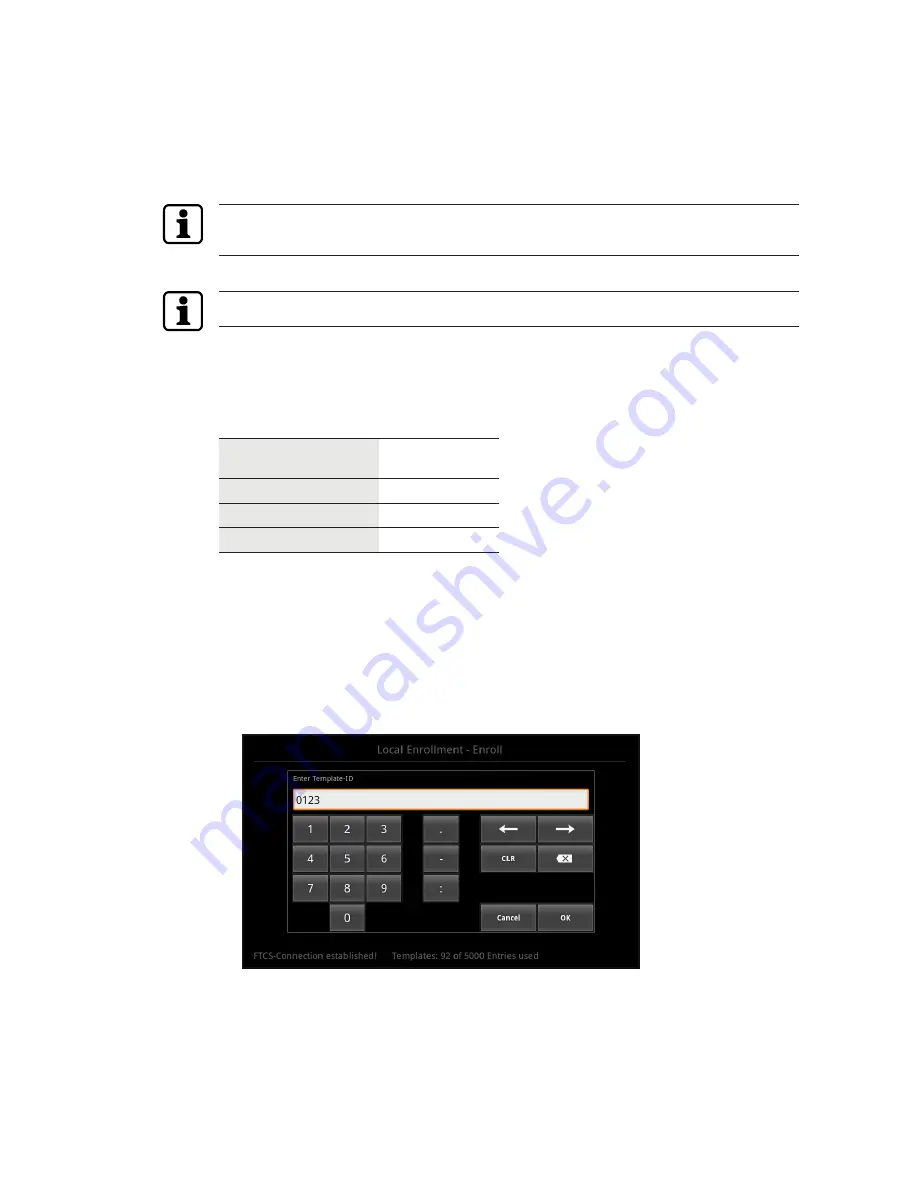
Operation
Technical Manual
90
04043552 - 07/2017
Terminal 97 00
7.10.4.2
Enroll
This function allows persons to be registered via the biometric reader of the terminal. The fin-
gerprints are stored in the internal reader database.
Operation with biometric software
During normal operation with biometric software, the new finger templates are synchronized
directly using the Finger Template Control Service (FTCS).
The function 'Enroll’ is only executed if an FTCS connection is already available via the BCFTC
stream.
Standalone mode
In standalone mode, the function is also executed without FTCS connection.
Procedure
2 fingers per person are registered. 3 pictures are taken of each finger. To do so, each finger
has to be briefly placed on the reader window three times. A quality value is specified for each
registration process.
The quality of the registered fingers is subdivided into three levels.
Quality of number
Quality of text
> 120
very good
60-120
good
< 60
poor
Optimal finger position
If the finger position is not ideal during enrollment, symbols to that effect are shown on the
display
[
}
7.8.5]
.
Registering a person
1.
Select 'Enroll'.
2.
Enter template ID.
NOTE:
The person is identified by means of the template ID. The length of the ID is preset
by the 'PresetEnroll' parameter.
3.
Press 'OK’ to confirm the template ID.




























