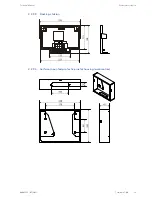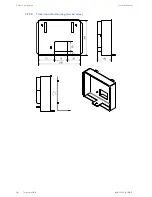Product description
Technical Manual
14
04043552 - 07/2017
Terminal 97 00
3 Product description
3.1
Overview
The terminal 97 00 can be used for time and attendance and for providing customer-specific
information and applications.
The operating system used of the terminal 97 00 is 'Android’. This allows applications, so-
called apps, to be used flexibly at the terminal. The system can be expanded at any time to
make it suitable for a wide range of tasks or also be supplemented by apps specifically de-
veloped for customer requirements.
For time and attendance, the B-Client HR30 terminal software is available. This terminal
software makes the device compatible in terms of data records with its predecessor series B-
web and B-net, allowing it to be connected to the host system via UDP using the communica-
tion software B-COMM. Connecting it to HTTP/HTTPS-based applications, such as b-comm
ERP5, b+ or EACM, is also possible.
To display information, the terminal is equipped with a 7' colour display with a resolution of
800 x 480 pixels.
The device is equipped with a touch screen operated by touching the glass front.
The time data is recorded by a RFID proximity reader and/or a biometric CBM reader (de-
pending on design)
A proximity sensor activates the device in the sleep or standby mode.
The terminal is equipped with an integrated microphone and an integrated loudspeaker and,
optionally, with a camera system.
Communication takes place via Ethernet. Alternatively and optionally, communication can
also take place via UMTS or WLAN.
Optionally, 2 outputs (relays) and 4 digital inputs are available for control functions.