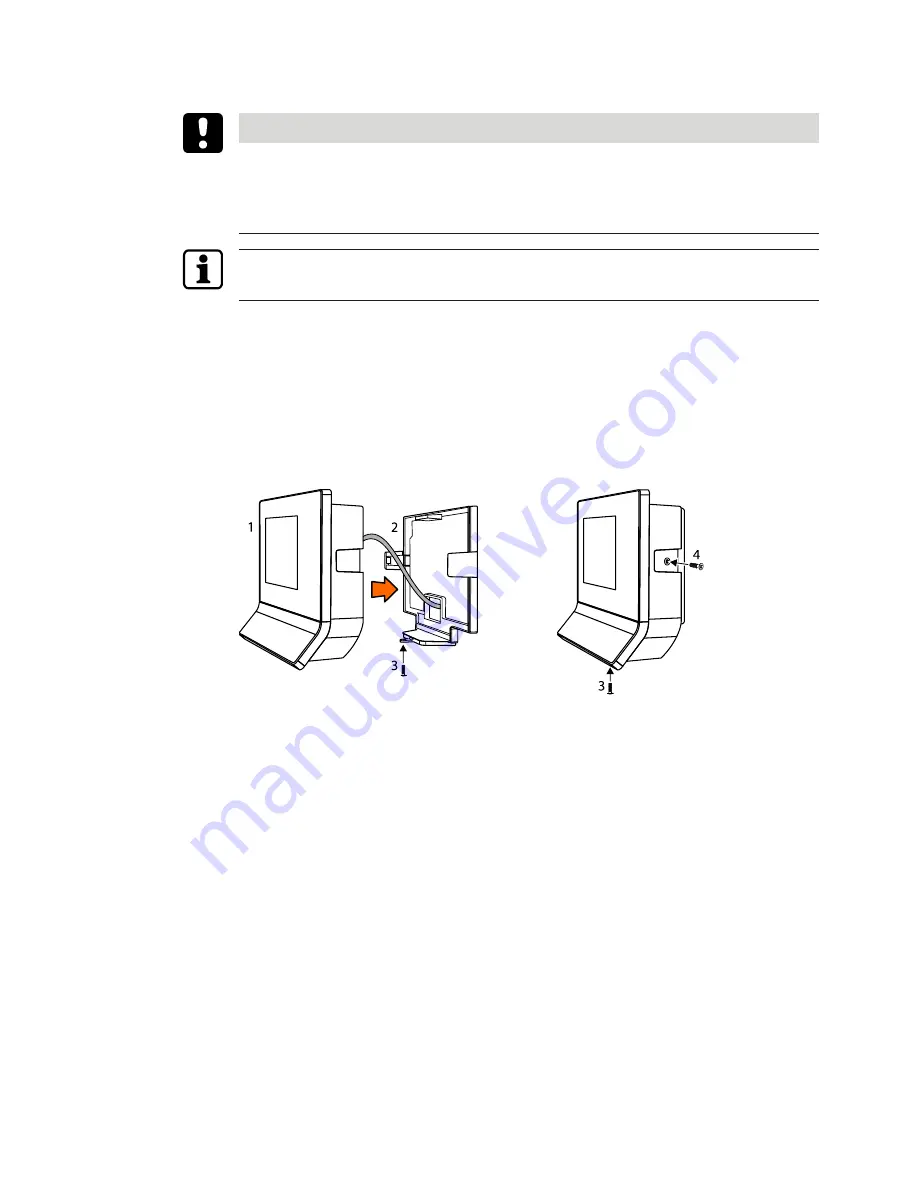
Installation
Technical Manual
53
04043552 - 07/2017
Terminal 97 00
5.6
Fasten the terminal housing to the docking station.
NOTICE
For safety reasons (device safety and personal protection), the electronic components and
connections in the docking station may not be openly accessible.
Therefore, the terminal must be installed directly after the docking station if you use devices
with optional motherboard in the docking station.
For devices with docking station without motherboard (PoE), the terminal housing may also
be installed later on.
Fasten the terminal housing (1) as follows to the docking station (2):
1.
Plug the network cable into the RJ45 socket on the rear of the terminal housing and lay
the cable in a loop in the pocket on the rear of the terminal housing.
2.
Push the terminal housing (1) into the docking station (2) until the lateral tabs (3) lock into
place. Make sure that the terminal housing does not get jammed!
3.
Secure the terminal housing on the docking station with the safety screw M4x10 TORX-TR
(3). This requires a SoftFinish® TORX® T20H screwdriver with a bore in the tip for TORX®
screws with locking pin.
Only devices with optional ‘screw-in wall-mounted version’.
1.
Screw countersunk screws (4) into the tabs. This requires a TORX® T8 screwdriver.
















































