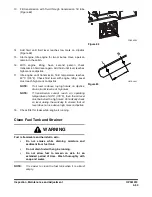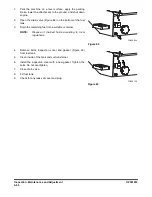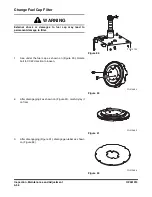OP001015
4-57
Inspection, Maintenance and Adjustment
Replace Hydraulic Full Flow Filter
NOTE:
Replace hydraulic full flow filter after first 50 hours of
operation or rebuild and every 1000 Hours thereafter.
1.
Loosen breather cap on hydraulic tank. (See Figure 19 on
page 4-24).
2.
Clean filter cover (2, Figure 88) and tank around cover.
3.
Remove bolts (1, Figure 88) from cover (2).
4.
Lift cover (2, Figure 88) and O-ring (4) off tank. A control
spring (3) sits beneath cover. Remove spring (3).
5.
Remove valve (5, Figure 88) and filter (6) from tank.
6.
Clean underside of cover (2, Figure 88).
7.
Set a new element (6, Figure 88) and valve (5) down into
tank. Press element down onto its base until top of element
is approximately 4 mm (0.157") below edge of tank.
8.
Install a new O-ring (4, Figure 88) on cover (2). Set spring
(3) into place on element (6).
9.
Set cover (2, Figure 88) into place over element (6). Install
bolts (1) through cover (2) and tighten them.
10. Tighten breather cap on tank.
WARNING
The hydraulic oil will be hot after normal machine
operation. Allow system to cool before attempting to
service any of the hydraulic components.
The hydraulic tank is pressurized. Loosen hydraulic oil fill
cap slightly to allow pressurized air to vent. After pressure
has been released, it is safe to remove either the fill cap or
service covers or drain water from the tank.
IMPORTANT
Make sure to clean any dirt or water from top of the
hydraulic tank, especially around fill port and filter ports.
2
1
6
5
4
3
FG006233
Figure 88
Содержание DL220
Страница 2: ......
Страница 6: ...950106 00117E Table of Contents IV ...
Страница 7: ...950106 00117E I I Presentation 1Presentation PRESENTATION FG015573 Figure 1 ...
Страница 17: ...OP001012 1 5 Safety 1 3 12 6 4 11 5 9 10 8 3 7 10 9 4 6 2 FG015631 Figure 1 ...
Страница 62: ...OP001012 Safety 1 50 ...
Страница 112: ...OP001013 Operating Controls 2 50 CD Player Optional AST DIR FG000109 Figure 102 ...
Страница 240: ...OP000040 Troubleshooting 6 8 ...