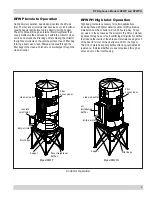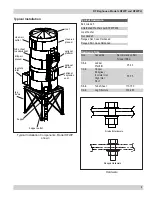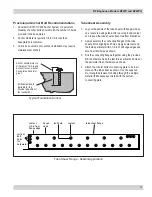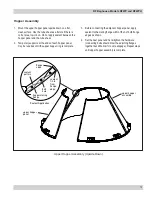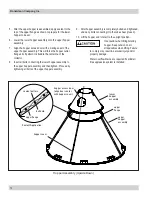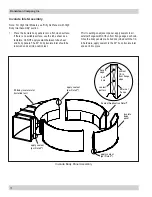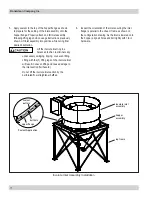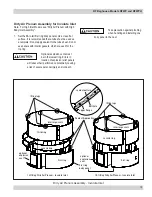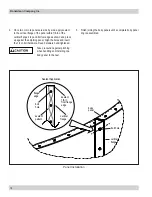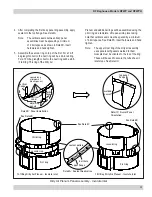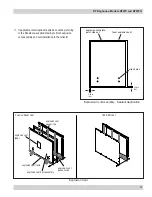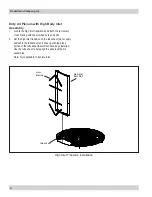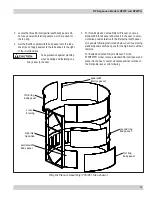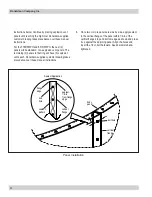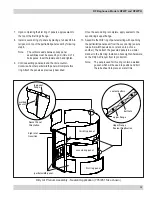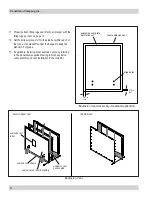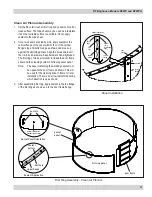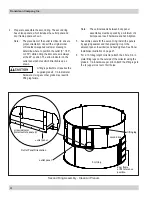RF Baghouse, Models RFWP and RFWPH
14
11. Attach lifting lugs 90° apart to the top of the hopper.
12. On RF models 570RFWPH and 608RFWP only, align
the arrow indicators inside the hopper feet in the 0°, 90°,
180°, and 270° positions per the configuration drawing.
See illustration below.
13. In this orientation, lower the hopper assembly into the
leg frame. Fasten the hopper assembly securely to the
I-beam frame with the provided 3/4-in hardware.
I-beam
frame
hopper foot
arrow indicator
hopper
assembly
leg
frame
hopper
foot
Arrow Indicator - RF Models: 570RFWPH and 608RFWP
lifting lug
lifting lug
Hopper to Leg Frame Installation
Note: Lifting Lugs Bolt-On Usage - Use the provided bolt-on lifting lugs and grade 5 hardware when moving panels into
position. Position the lugs such that excess swaying will be minimized. When lifting an assembly, use all four lugs
with the backer plates attached. Never lift more than what is recommended in this manual.
RF panel
bolt-on lifting lugs
angle
lug
backer
plate
RF panel
flange
Bolt-On Lifting Lugs