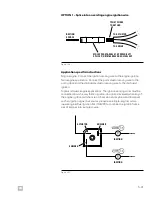6-1
EN
6 Setup and
Configuration
NOTE
After entering your dealer PIN, the display may revert to an error screen if
errors are present. Press the right-most button to scroll through the errors
until the dealer menu is displayed.
NOTE
This manual assumes that you are familiar with navigating the CANtrak
display menus. If this is not the case, refer to section 2 of Book 65 – System
Setup and Configuration Guide – for more information.
The first few times you turn on your system you will get several warnings
and alarms because the system has not yet been fully configured and
calibrated. Silence the buzzer by pressing
Mute
on the display.
Press and hold the Menu button for five seconds to show the Dealer Menu
PIN entry screen. (Active alarms may hide the Menu button – it is always
the right-most button under the display.) Enter your PIN to access the
Dealer Menu.
Before the Optimus EPS system can be used it must be configured. At a
minimum, you need to do the Initial Setup and the Steering Setup. In the
Initial Setup you will specify the type of system you are configuring, as well
as the number and location of the devices that are installed. In the Steering
Setup you will calibrate the steering actuators.
6.1 First-time power-up
Figure 6-1.
Содержание OPTIMUS 360
Страница 36: ...4 6 EN This page left intentionally blank ...
Страница 68: ...5 32 EN This page left intentionally blank ...
Страница 80: ...A 2 EN This page left intentionally blank ...
Страница 82: ...A 4 EN This page left intentionally blank ...
Страница 84: ...A 6 EN This page left intentionally blank ...
Страница 86: ...A 8 EN This page left intentionally blank ...
Страница 88: ...A 10 EN This page left intentionally blank ...
Страница 90: ...A 12 EN This page left intentionally blank ...