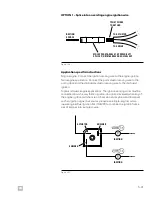5-20
EN
5.6.2.1 Planning
On small boats the CAN1 harness may be long enough to reach the helm,
but in many applications it will not, so it will need to be extended. Table 5-6
shows the harnesses that are available, up to 36ft (11m) long, with an
available 36ft (11m) extension harness.
Considerations
• The CAN1 connector on the actuator harness is female. In order to use
the CM204XX harnesses you must connect a 1ft gender changing
harness (CM22401) to the actuator harness first. Alternatively, you may
use an extension harness (CM22036) to connect the actuator harness
directly to a helm, but it is only available in one length.
• Until the CAN1 hub (HA5497) is available, most systems will require one
or two wye harnesses (CM21702) to make the connections.
• Do not use more than two extensions (for a total of three harnesses)
between consecutive devices.
• The harness length to the farthest device may not exceed 120ft (36m)
in total.
The pages that follow present some sample connection diagrams to help
you determine the harnesses that you need. It’s not possible to show every
possible configuration, so please contact Dometic technical support if you
need assistance.
5.6.2
CAN1 connection
CAN1 is a fault-tolerant network used to connect the actuator to the helms
and CANtrak displays. The network is safety-critical, so be sure you
understand and follow all the requirements in this section.
CAUTION!
CAN1 is a private network that is not NMEA 2000 compatible.
• Do not attempt to connect any other devices to this network.
• Do not cut, splice, or otherwise modify any harnesses.
CAN1 HARNESS – HELM TO SCU
One harness is required for single helm station, two are required
for multiple helm stations.
DESCRIPTION
LENGTH, FT (m)
PART No.
Harness, EPS, H4, 6 PIN FCI , F-F
6 (1.8)
CM20406
12 (3.6)
CM20412
18 (5.5)
CM20418
24 (7.3)
CM20424
30 (9.1)
CM20430
36 (11.0)
CM20436
Harness, EPS, FTCAN Extension, M-F
36 (11.0)
CM22036
Harness, Wye , M-F-F
2 (0.6)
CM21702
Harness, gender changer, M-M
1 (0.3)
CM22401
CAN1 Hub, 4xM
N/A
HA5497
Table 5-6.
Содержание OPTIMUS 360
Страница 36: ...4 6 EN This page left intentionally blank ...
Страница 68: ...5 32 EN This page left intentionally blank ...
Страница 80: ...A 2 EN This page left intentionally blank ...
Страница 82: ...A 4 EN This page left intentionally blank ...
Страница 84: ...A 6 EN This page left intentionally blank ...
Страница 86: ...A 8 EN This page left intentionally blank ...
Страница 88: ...A 10 EN This page left intentionally blank ...
Страница 90: ...A 12 EN This page left intentionally blank ...