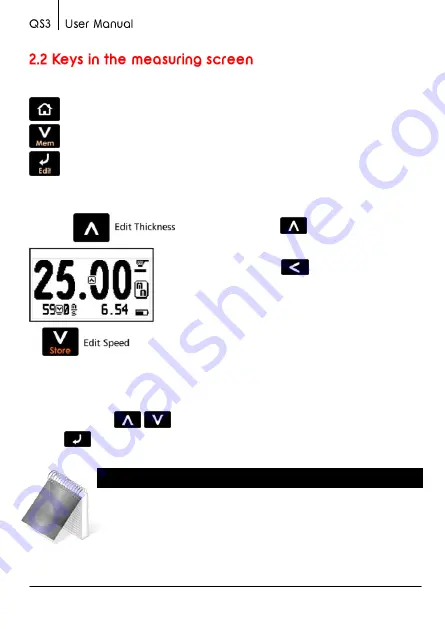
10 Chapter 2
Keypad functionality:
: Touch to exit the measuring screen and enter the main menu.
: Touch to manually store the measurement in the memory.
: Touch to activate the Select / Edit mode. Flashing arrows will
appear over the fields of material velocity and measurement.
Touch
to select thickness
measurement.
Touch
to select material
velocity.
Figure 2.2: Measuring screen in select / edit mode
Always use the
-
keys to edit the values in any given field and
touch
to save.
Note
The measurement field can only be edited if an actual
measurement was taken. If the measurement is 0.00 this
field cannot be edited.
Содержание QS3 B
Страница 1: ...I ...
Страница 2: ...P N QSD 301 ENG Rev 3 2012 ...
Страница 43: ...33 Capitulo 4 P N QSD 501 ENG Rev 3 2012 2012 dmq ...
















































