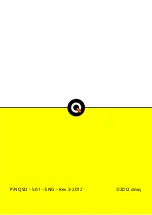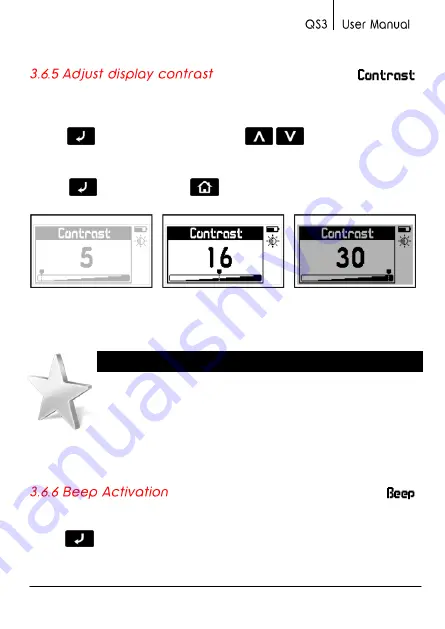
Chapter 3 25
Use this setting to adjust the screen contrast making it lighter or
darker where 1 is the lightest and 32 is the darkest.
Touch
on
Contrast
and use the
-
keys to change the
contrast on your screen.
Touch
to save or touch
to exit without making changes.
Figure 3.18: Screen contrast settings
Tips
Contrast on LCD screens can change with temperature.
Use the contrast option to compensate for changes
caused by temperature in order to maintain optimal
viewing conditions.
Beep
refers to the sounds that the unit makes when keys are touched
and when the audible alarm is activated.
Touch
to enable or disable the beep option.
Содержание QS3 B
Страница 1: ...I ...
Страница 2: ...P N QSD 301 ENG Rev 3 2012 ...
Страница 43: ...33 Capitulo 4 P N QSD 501 ENG Rev 3 2012 2012 dmq ...