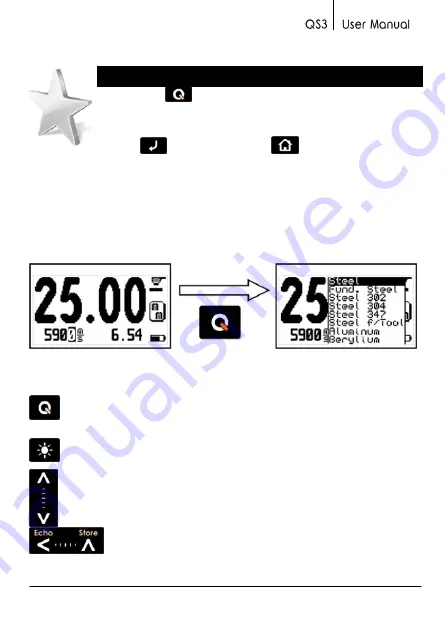
Chapter 2 11
Tips
Touch the
when editing velocity and a screen will
appear with the most commonly used materials and
their velocities. Use the cursor keys to scroll the list and
touch
to select or touch
to exit and return to
the edit velocity field.
When a measurement was taken and the velocity is
changed, a new measurement is automatically displayed
that reflects the change in velocity.
Figure 2.3: Material velocity table
: A short touch will reset the minimum measured value to zero.
Touch for 2 or more seconds to shutdown the unit.
: Changes the backlight illumination.
: : Adjust display contrast.
: Lock and unlock the keypad.
Содержание QS3 B
Страница 1: ...I ...
Страница 2: ...P N QSD 301 ENG Rev 3 2012 ...
Страница 43: ...33 Capitulo 4 P N QSD 501 ENG Rev 3 2012 2012 dmq ...
















































