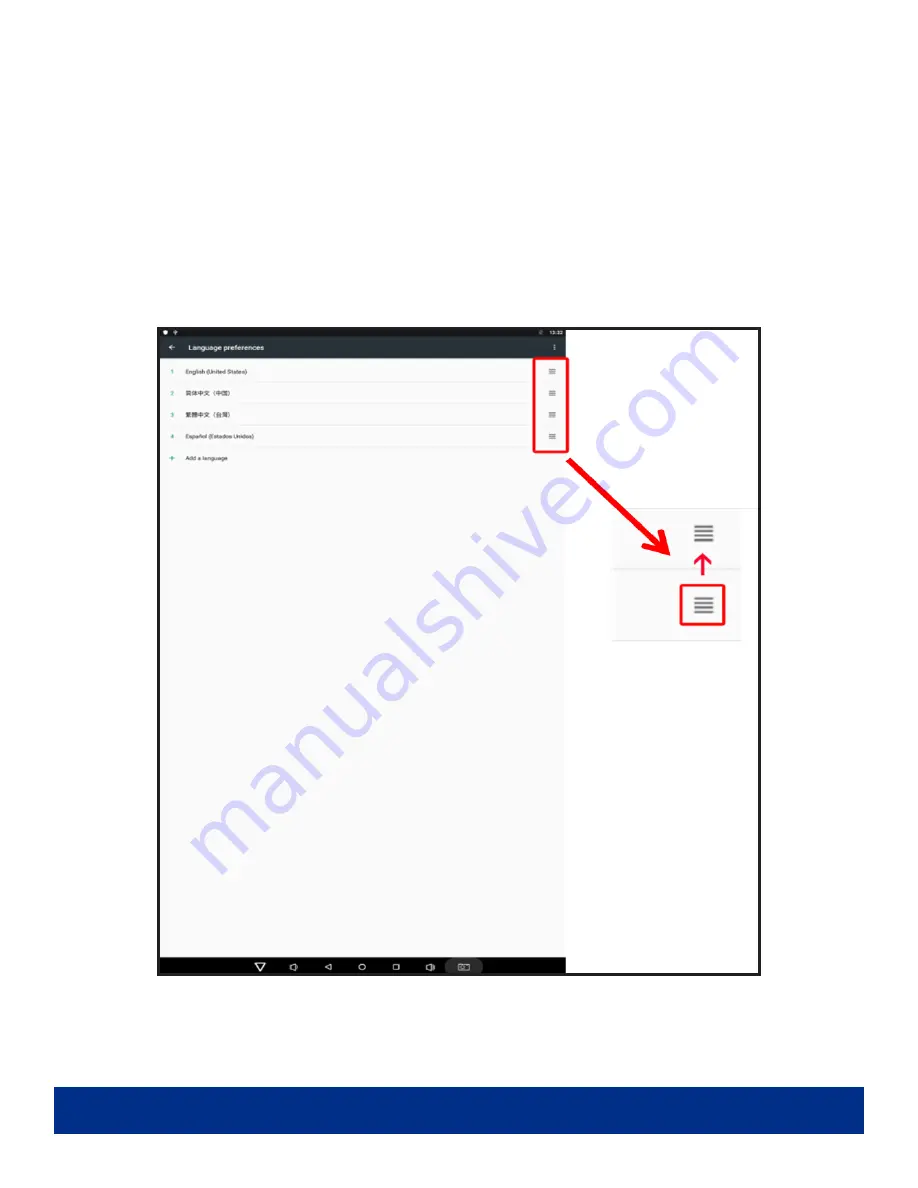
PAGE 22
System Language
1. Navigate into Settings, then click “Language & Input.”
2. Click “Languages,” then click “Add a Language.”
3. You can add the required system language from the existing list of languages. Scroll to find
the desired language, then select to add to system.
4. Then, drag desired system language to the top of the list to make it the system default.(Fig. 1)
Fig.1



















