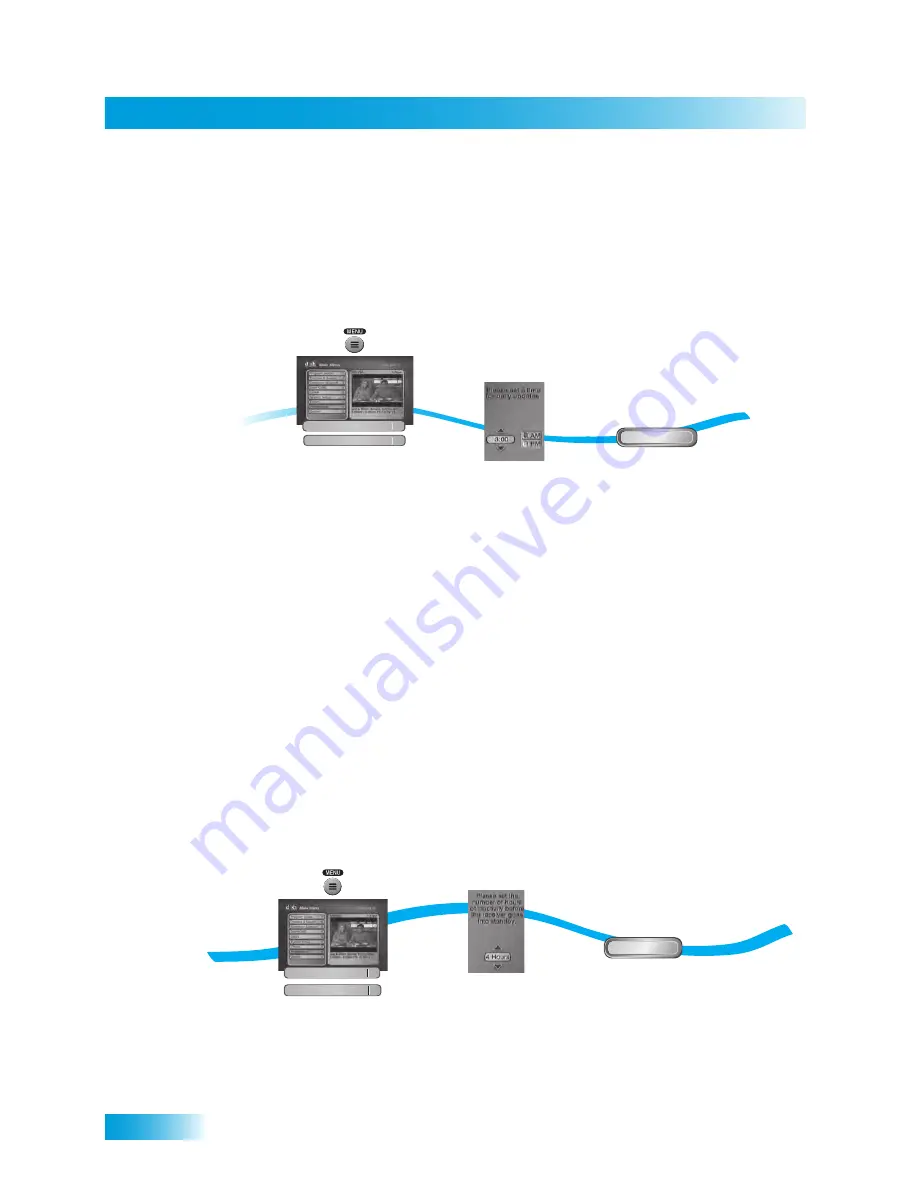
Chapter 10
76
Scheduling Receiver Updates
S
CHEDULING
R
ECEIVER
U
PDATES
The receiver comes scheduled to update the Program Guide at 3:00 am every day. This
section describes how to change the Updates settings.
Note
: This feature does not interfere with scheduled timers.
1
Press MENU, select
Preferences
, and then select
Updates
.
2
Select the time that you would like the updated software to be downloaded to your
receiver.
3
Select
AM
or
PM
.
4
Select
Done
.
I
NACTIVITY
S
TANDBY
If your receiver is on for a preset period of time without any activity (for example, no
channel changes), the Inactivity Standby feature turns off the receiver so that you’ll always
have the latest Program Guide and DISH On Demand
programs. Enabling this feature is
recommended, as it also helps improve the reliability of your receiver. To change the
settings for this feature, use the following steps:
1
Press MENU on the remote control.
2
3
Press MENU and
select Preferences,
then Updates
Select a time
for daily updates
Updates
4
Done
Select Done
1
Preferences
8
1-2
Press MENU and select
Preferences, then
Updates
Done
Select Done
3
4
Select Inactivity
Duration
Updates
4
Preferences
8
Содержание VQ4510
Страница 6: ...Safety viii Notes ...
Страница 18: ...Chapter 1 8 Notes ...
Страница 38: ...Chapter 4 28 Notes ...
Страница 53: ...Accessing Your Information 43 What you ll find in this chapter CUSTOMER SUPPORT Your DISH Account ...
Страница 76: ...Chapter 9 66 Notes ...
Страница 88: ...Chapter 10 78 Notes ...
Страница 102: ...Chapter 11 92 Notes ...
Страница 116: ...106 Remote Control Device Codes Reference ...
Страница 117: ...107 LIMITED WARRANTY RESIDENTIAL CUSTOMER AGREEMENT FCC COMPLIANCE ...
Страница 128: ...Appendix 118 FCC Compliance ...
Страница 132: ...Index 122 ...
Страница 148: ...Page 13 This page intentionally left blank ...
Страница 154: ...Page 19 HEIGHT OF OBSTRUCTION APPROXIMATE MINIMUM DISTANCE TO EDGE OF ANTENNA UNIT ANTENNA UNIT LOCATION ...
Страница 163: ...Page 28 NOTES ...
Страница 164: ...11200 Hampshire Avenue South Bloomington MN 55438 PH 952 922 6889 FAX 952 922 8424 kingconnect com 21955 Rev B ...
Страница 169: ...GO ONLINE TO REGISTER YOUR PRODUCT Simply better by design Visit kingconnect com to register KING 22066 Rev A ...
Страница 171: ......
Страница 176: ......






























