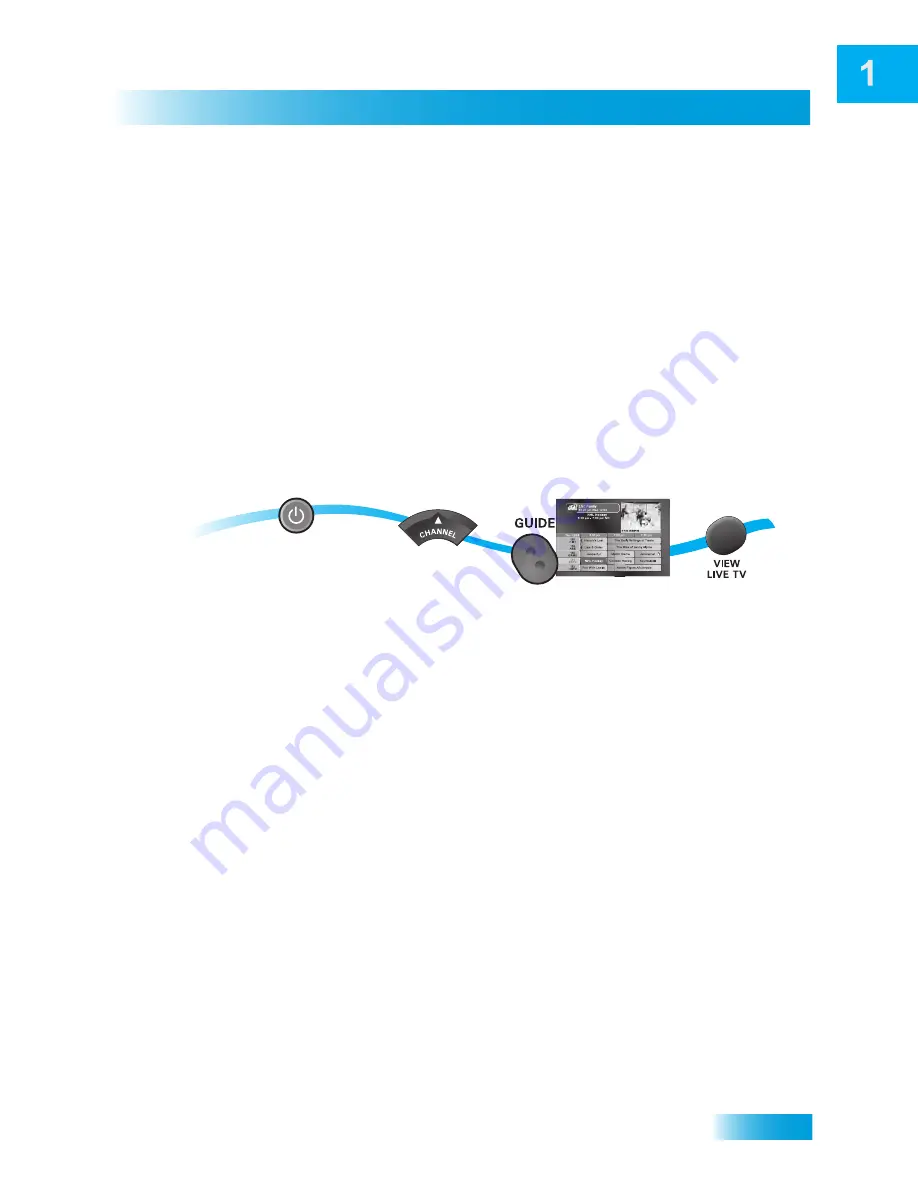
Introduction
3
How to Use this Guide
Guide Conventions
•
The names of remote control buttons are all uppercase.
Example
: Press SAT.
•
On-screen menu options are bold.
Example
: Select
System Setup
.
•
Select means to move the highlight to an on-screen option or choice in a list and press
SELECT on the remote control.
Example
: Select the
Locks
option.
•
The instructions in this guide are shown in one of two ways:
–
Instructions in the form of pictures are handy if you’d like to learn something
quickly. These instructions are numbered left to right as shown in the sample
below.
–
Instructions that are written out are helpful if you’d like to learn more details.
Press POWER
on the remote
to begin watching
a program
Press the UP
Arrow to go up
one channel
Press GUIDE
to view the
Program Guide
Press VIEW LIVE TV
to go back to
viewing satellite
programming
1
2
4
P
GUIDE
E
Pres
e s
s V
E
Содержание VQ4510
Страница 6: ...Safety viii Notes ...
Страница 18: ...Chapter 1 8 Notes ...
Страница 38: ...Chapter 4 28 Notes ...
Страница 53: ...Accessing Your Information 43 What you ll find in this chapter CUSTOMER SUPPORT Your DISH Account ...
Страница 76: ...Chapter 9 66 Notes ...
Страница 88: ...Chapter 10 78 Notes ...
Страница 102: ...Chapter 11 92 Notes ...
Страница 116: ...106 Remote Control Device Codes Reference ...
Страница 117: ...107 LIMITED WARRANTY RESIDENTIAL CUSTOMER AGREEMENT FCC COMPLIANCE ...
Страница 128: ...Appendix 118 FCC Compliance ...
Страница 132: ...Index 122 ...
Страница 148: ...Page 13 This page intentionally left blank ...
Страница 154: ...Page 19 HEIGHT OF OBSTRUCTION APPROXIMATE MINIMUM DISTANCE TO EDGE OF ANTENNA UNIT ANTENNA UNIT LOCATION ...
Страница 163: ...Page 28 NOTES ...
Страница 164: ...11200 Hampshire Avenue South Bloomington MN 55438 PH 952 922 6889 FAX 952 922 8424 kingconnect com 21955 Rev B ...
Страница 169: ...GO ONLINE TO REGISTER YOUR PRODUCT Simply better by design Visit kingconnect com to register KING 22066 Rev A ...
Страница 171: ......
Страница 176: ......




























