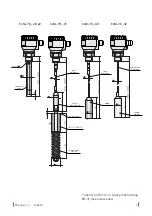CLM–70
©
Dinel, s.r.o.
14
9 .
s
etting
elements
Button
• access to the setting menu
• acknowledgement of the
selected menu item
• cursor movement in line
• saving settings
Button
• navigation in menu
• changing values
Button
• cancelling changes
• moving up a level
units
display
of measured values
display
error codes
setting
elements
level meter
locked
Setting is done using the 3 buttons located on the DM-70 display module. All setting items are
available in the level meter menu.
* flashes intermittently when receiving a reflected
signal (echo) from the measured level
warning and
information signs
The level meter, type CLM-70_-__-_-_-_-L, is supplied without the DM-70 display
module. To set up the level meter it is necessary to connect a display module (or it
can be configured via HART). When the set-up is complete, the display module can
be disconnected and the level meter takes measurements without it.
• Status indication (lower left corner of the display):
symbol
-
lights permanently
- the level meter is locked against unauthorized
settings; a password is required for unlocking (see MENU – PASSWORD)
• Warning signs:
FIXED OUTPUT
- the output current is fixed to a constant value (see MENU – DIAGNOS-
TIC – CURRENT)
LOW POWER
- low supply voltage (it must be within the specified range – see TECH-
NICAL SPECIFICATIONS)
NO PASSWORD
- when changing the locked level meter settings
NO DATA AVAILABLE
- display module doesn't communicate with the electronics of
the level meter (e.g. incorrectly inserted display module into
connector or measuring module is not functional).
• Information signs:
CAPACITY
- actual capacity displayed (see DIAGNOSTIC – CAPACITY)
CURRENT
- actual current displayed (see DIAGNOSTIC – CURRENT)
• Error codes:
(see chapter 21. Error Codes)
Содержание CLM-70
Страница 2: ......