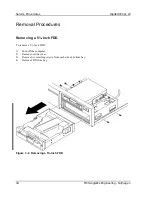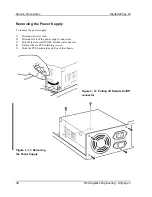Troubleshooting
Digital DECpc LP
46
MCS Logistics Engineering - Nijmegen
POST and Boot Messages
(continued)
Message
Solution
No timer tick
Replace main logic board.
Shutdown failure
Replace main logic board.
Timer 2 failure
Replace main logic board.
Keyboard stuck key
Keyboard controller
Keyboard clock line
Keyboard data line
Keyboard failure
Check the keyboard connection.
If the connection is secure, the keyboard or keyboard controller might
have failed.
Replace keyboard.
Mouse failure
Check the mouse connection.
If the problem persists, replace the mouse.
640 KB base memory
0 KB extended memory
Time-of-day clock stopped
Replace RTC.
Invalid configuration
information
Run the BIOS Setup utility.
Diskette drive failure
Run the BIOS Setup utility.
Check all connections.
If the problem persists, replace the diskette drive.
Hard disk controller failure
Run the BIOS Setup utility.
Check all connections.
If the problem persists, replace the controller.
Hard disk 0 failure
Run the BIOS Setup utility.
Check all connections.
If the problem persists, replace the hard disk.
xxxx0h optional ROM bad
checksum = xx
Correct the address conflict.
If the problem persists, replace the ROM chip.
Time-of-day not set
Run BIOS Setup utility and set the time and date.
Keyboard is locked
Unlock the keyboard.
Enable NMI
Enable cache
Boot