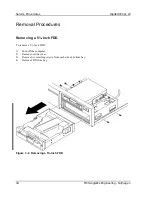Digital DECpc LP
Utilities & Configuration
MCS Logistics Engineering - Nijmegen
21
BIOS Setup Utility Options
(continued)
Menu Field
Settings
Comments
Post Write
Enabled
Disabled
Allows to enable or disable the posted write feature of the main logic
board’s ISA chip set. Selecting enabled will enhance the overall
performance of the computer.
Note:
Some expansion boards and high speed microprocessors might
not operate or be able to take full advantage of this performance
option. If this is the case disable the posted write option to remedy any
conflicts.
Primary cache
Enabled
Disabled
Enables or disables the CPU's internal (primary) cache.
Note
: Enabling the cache controller significantly improves computer
performance by reducing the average number of wait states seen by
the microprocessor.
However, in some instances you might want to disable the primary
cache, for example, while using time-dependent software. In this
instance, the computer can operate but not at full potential.
Secondary
cache
Enabled
Disabled
Enables or disables the computer's external (secondary) cache.
Note:
Enabling the secondary cache significantly improves computer
performance by reducing the average number of wait states seen by
the microprocessor.
However, in some instances, you might want to disable the secondary
cache, for example, while using time-dependent software. In this
instance, the computer can operate but not at full potential.
Note
: When no secondary cache has been installed, make sure this
option is set to
disabled
.
Shadow BIOS
ROM
Enabled
Disabled
Enables or disables the computer's shadow BIOS ROM option.
Note
: This option must be enabled before selecting user definable
drive types 2 and 3.
Shadow video
ROM
Enabled
Disabled
Enables or disables the computer's shadow video ROM option.
Note
: The main logic board reserves an area of DRAM for a copy of
video BIOS ROM. This DRAM called "shadow memory" is write-
protected and has the same addresses as the video BIOS ROM
locations. When the video BIOS ROM is shadowed, the ROM
information is copied into an appropriate area in DRAM. This
increases the computer's performance because the video BIOS
instructions are in fast DRAM instead of ROM.
Monitor Type
640x480
@60Hz/NI
:
:
1280x1024
@43Hz/I
Enables to select the monitor type that matches the high resolution
capabilities of the main logic board’s video controller.