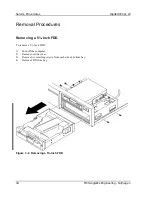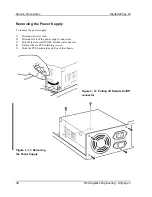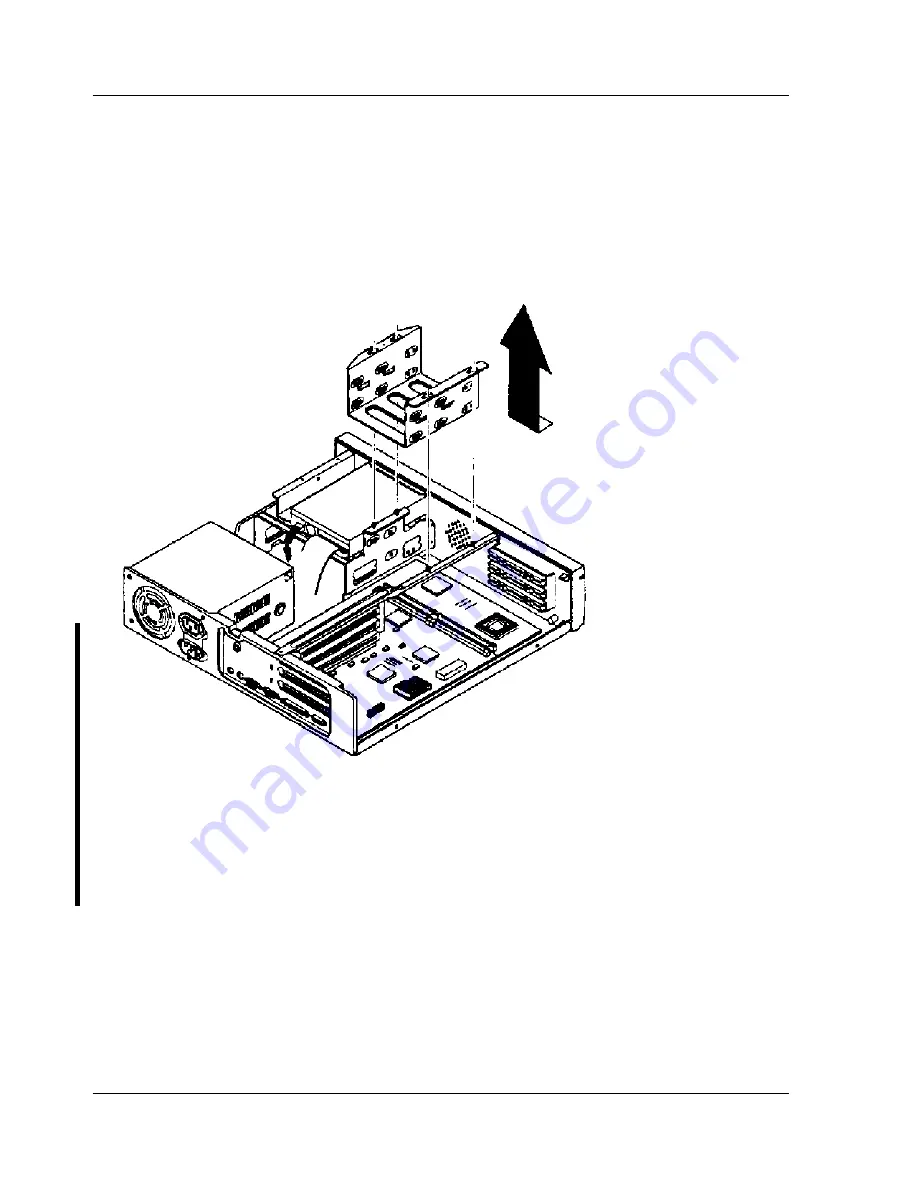
Service Procedures
Digital DECpc LP
36
MCS Logistics Engineering - Nijmegen
Removing the HDD Mounting Tray
To remove the Mounting Adapter:
1) Disconnect the device to be removed.
2) Loosen four retaining screws holding the tray to the chassis and remove the tray.
3) Remove the four screws holding the device to the tray and remove the device.
Figure 3 - 10
Removing the HDD
Mounting Tray
Removing the Main Logic Board
To remove the main logic board:
1) Turn off the computer.
2) Disconnect external devices, ac power, and monitor power.
3) Unlock and remove outside cover.
4) Disconnect all connectors from the board.
5) Remove the expansion board (if fitted).
6) Disconnect and remove the battery (see figure).
7) Remove the board retaining screws and carefully lift the board free from the chassis.