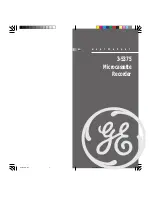18
4.3
OPTIONS WINDOW
Figure 4-4: The Options Window, General Tab
The Options Window allows for setting the default usage of the Wizard, setting the default download
settings, and performing maintenance operations on the USB connected SSABR G2 unit. The first tab in
the Preferences Window is the
General
tab. From this tab you can select if the Configuration and
Download Wizard will appear automatically when the CDU software is run.