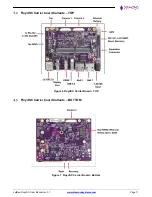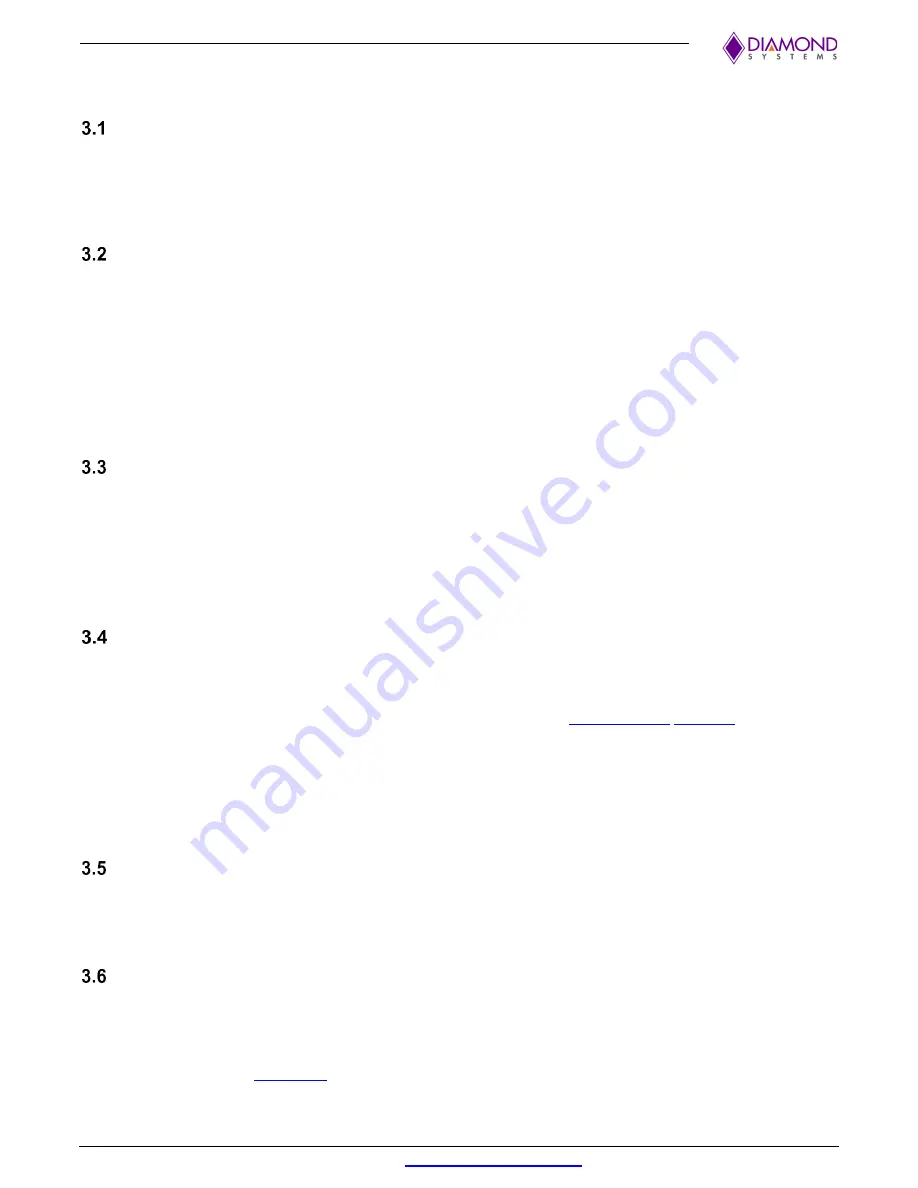
JetBox-FloydSC User Manual rev 0.1
Page 7
3. FUNCTIONAL OVERVIEW
Power Supply Specifications
The JetBox-FloydSC accepts a wide input voltage range of +7V to +24V. Maximum power consumption with
either Nano or NX module installed, and all peripherals operating is 35W. The maximum allowable reflected
ripple, measured at the voltage input connector is 50 mV p-p. The input power is provided via a barrel jack with
5.5mm OD / 2.5mm ID dimensions (tip positive).
USB Ports
The JetBox-FloydSC provides 2x USB 2.0 ports and 1x USB 3.0 port.
1. 2x USB 2.0 ports are available on a vertically stacked dual-port USB 2.0 connector.
2. The upper USB 2.0 port (USB0) can be used for programming during recovery mode.
3. 1x USB 3.0 port terminates on an upright right-angle USB 3.0 connector. This connector also supports
the USB 2.0 protocol.
The USB signals connected to upright USB3.0 connector is optionally connected to expansion connector using 0
Ohm resistors.
Display
The JetBox-FloydSC supports two display options:
1. HDMI 2.0a/b video with audio with both Nano and NX modules.
2. DP 1.4 video, audio supported with NX module only.
The HDMI is terminated on an upright HDMI connector & the DP is terminated on a separate upright DP
connector.
Ethernet Ports
The JetBox-FloydSC is equipped with one or two Gigabit Ethernet ports:
1. (all models) A 10/100/1000 Ethernet port routed from the module.
2. (NX model only) A 10/100/1000 Ethernet port derived from the
controller when used with Xavier/TX2 NX module
Both Ethernet ports are accessed via two RJ-45 jacks. The magnetics needed for these ports are available on the
FloydSC carrier. The jacks indicate Link and speed status associated with each port using integrated LEDs.
When a daughterboard is used for expansion, the second Ethernet interface is unavailable since the PCIe Port 1
is utilized by the Daughterboard.
Serial Ports
The JetBox-FloydSC provides two serial ports, one with jumper selectable RS232 or RS485 protocol modes and
one dedicated RS232. Since the serial ports from module are 1.8V complaint, they are level shifted to 3.3V logic
before feeding to the transceivers.
Digital I/O
The JetBox-FloydSC provides 8x digital I/Os , which are individually configurable as an output or input. The digital
I/Os are realized using an I2C GPIO expander. The I2C control for the expander is directly fed from the module.
This I2C GPIO expander can support both 3.3V and 5V, so a voltage translator is used to between module and
I2C GPIO expander. This expander device is accessible on the I2C address 0x22. The IO voltage is selectable
using jumper setting refer
for Jumper configuration details.
The Digital I/Os are made available on a 11-position 3.5mm screw terminal connector.