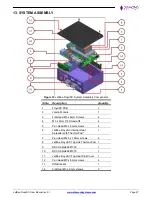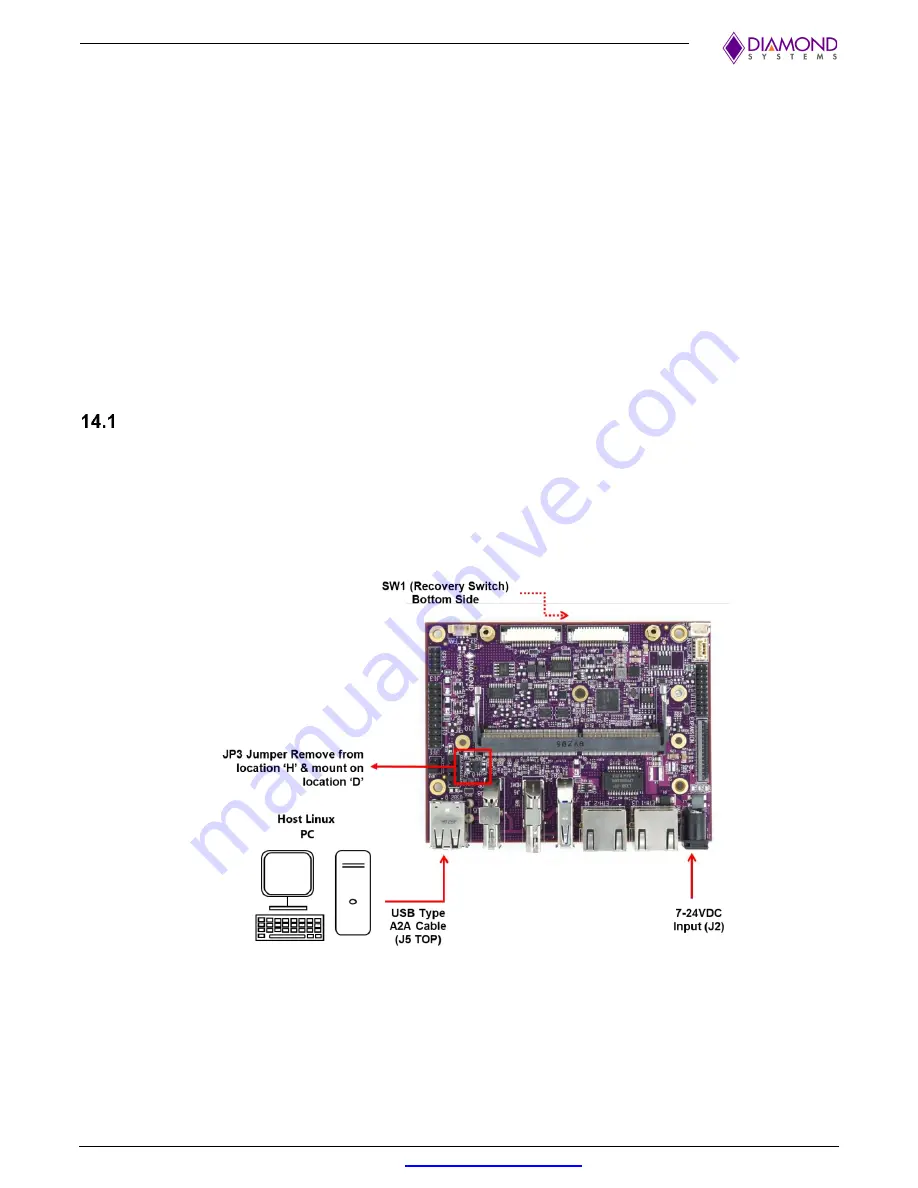
JetBox-FloydSC User Manual rev 0.1
Page 30
14. REPROGRAMMING THE EMBEDDED LINUX IMAGE
Jetson modules run a customized Linux operating system enhanced to work with the multi-core ARM processors
and the GPU features unique to the module. The Linux operating system, referred to here as a board support
package (BSP), is programmed into the built-in eMMC flash memory on the module. The stock module coming
from distribution does not have any software programmed into it and must be programmed prior to use.
Diamond offers a separate BSP for both Nano and NX modules running on Floyd SC. These BSPs are based on
the NVIDIA stock BSP R32.5.1 for Jetson Nano & Xavier NX respectively released by NVIDIA.
The following is a list of interface feature enhancements added to the stock BSP:
1. Added support and utilities for RS-232/485 serial port interfaces
2. Added utilities for camera connector interfaces, J12, J13, and J14
3. Added USB2.0 port 1 Host mode support
4. Added utility for I2C GPIO expander
5. Added User LED control
The Diamond Systems BSP is released as a compressed tar.gz file, that can be unzipped on an Ubuntu 10/04
Linux Host Machine and flashed onto the Jetson Nano and Xavier Modules.
Hardware Setup
1. Remove the jumper on JP3 H & mount a jumper on JP3 D
2. Connect 12V input voltage to FloydSC board using connector J2.
3. Hold down the recovery switch (RCVRY) SW3 and then turn on the power supply. Do not release the
switch immediately and wait for a few seconds and then release the switch.
4. Connect FloydSC board to a Linux host PC using a Type A2A USB cable on the connector J4, port 1(Top
port).
Figure 15 BSP Image Flashing Setup Block Diagram
5. Ensure FloydSC board has entered to recovery mode by issuing the command
‘lsusb’
in the terminal on
the Linux host PC.
6. If the recovery mode entry is success
ful, then a device named ‘Nvidia Corp.’ should be listed. Assure the
device detection before proceeding any further.