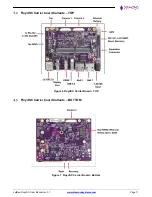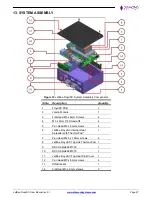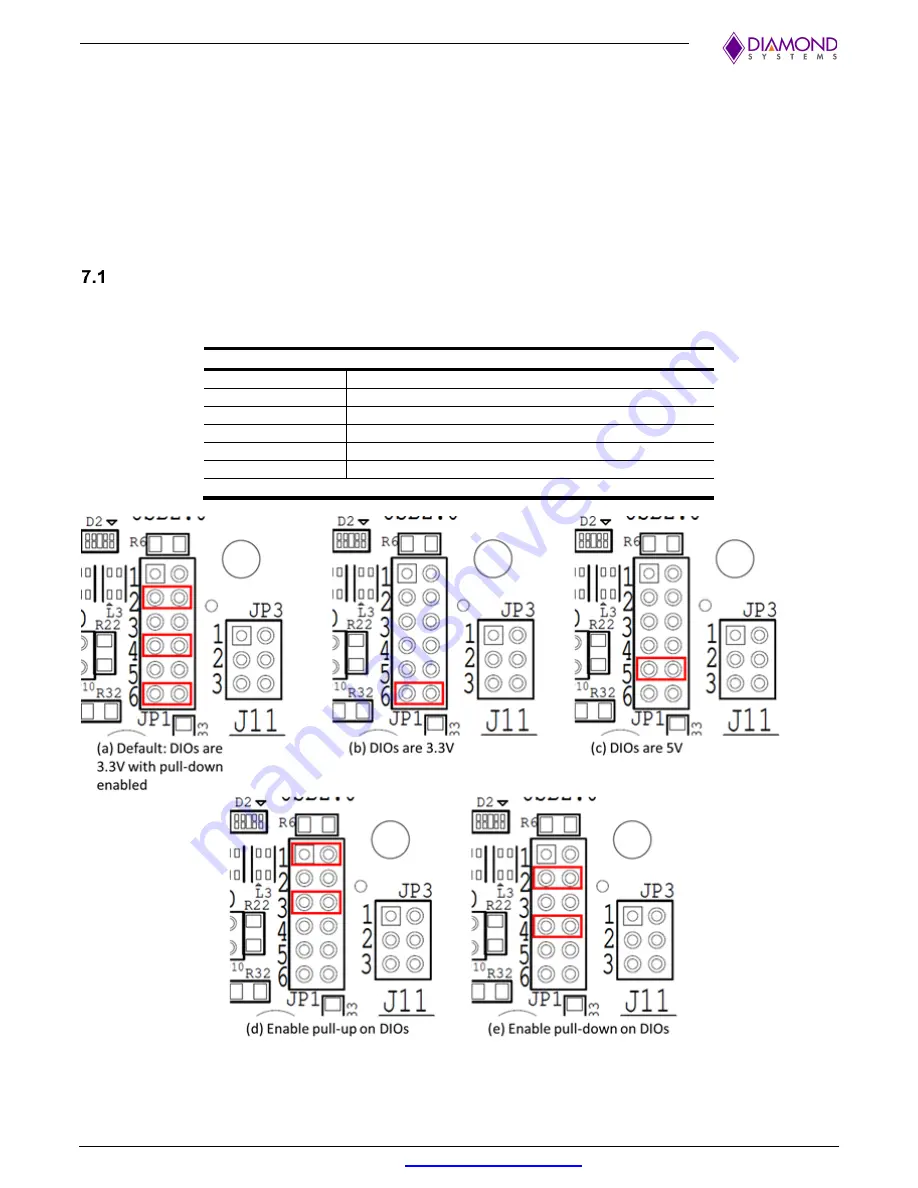
JetBox-FloydSC User Manual rev 0.1
Page 12
7. JUMPER CONFIGURATION
NOTE: To access the jumpers on the Floyd baseboard, the TOP heat sink plate needs to be removed from the
JetBox-FloydSC system.
The various jumpers for the Jetbox-Floyd provided by the Floyd baseboard are as provided below:
1. JP1: Digital I/O Configuration
2. JP2: USB2.0 Top Port Host/Device Selection
3. JP3: Serial Ports Configuration
Digital I/O Configuration
Jumpers are provided to enable pull-up/down on the Digital I/Os. By default, the DIOs are pulled down. The
configuration is as shown below:
Jumper Position
Configuration
1
Enable 3.3/5V pull-up to DIO Port A
2*
Enable pull-down to DIO Port A
3
Enable 3.3/5V pull-up to DIO Port B
4*
Enable pull-down to DIO Port B
5
Configure DIOs to be 5V compliant
6*
Configure DIOs to be 3.3V
*:- Default
Figure 8 JP1 jumper mount illustrations