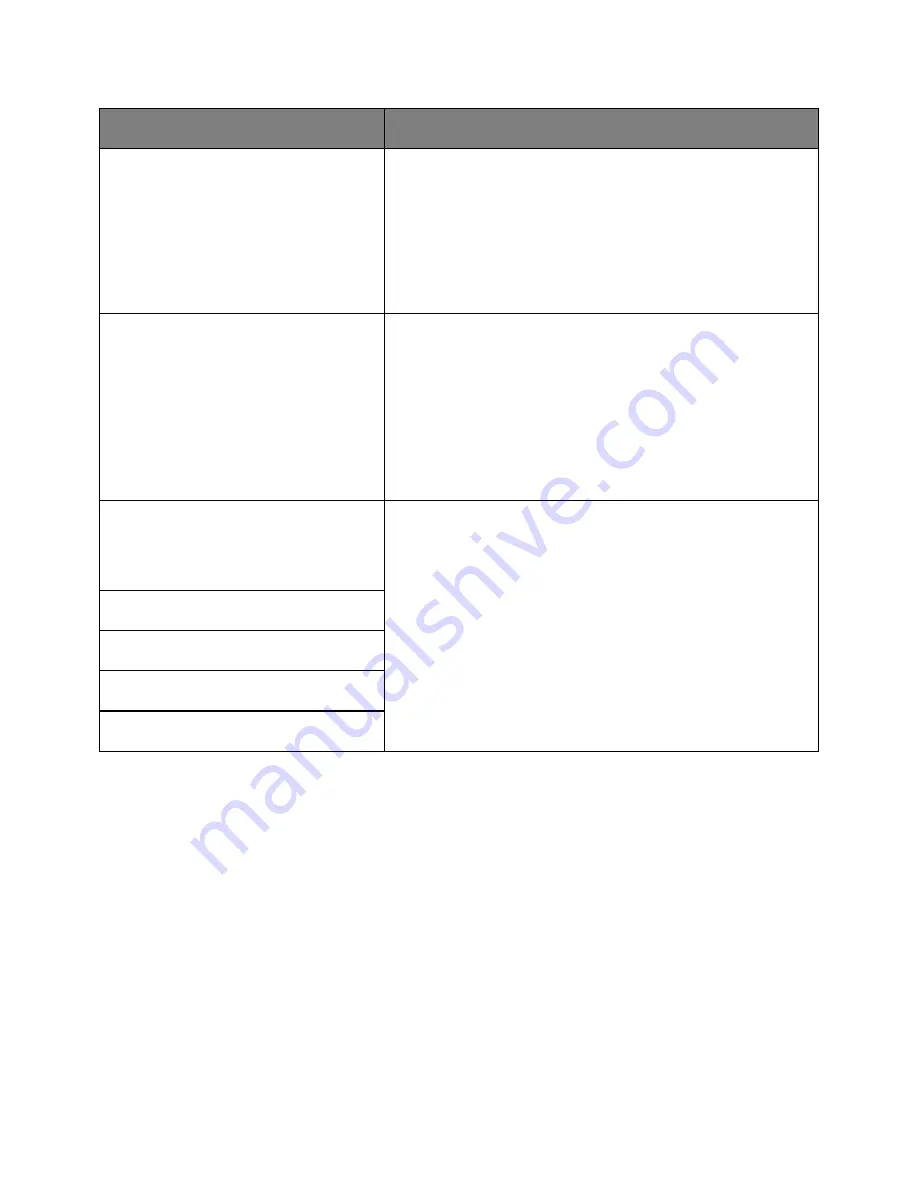
User's Guide
- 102 -
Use
To
Use SSL
Disabled
Negotiate
Required
Set the printer to use SSL for increased security when connecting to
the SMTP server.
Notes:
•
Disabled is the factory default setting.
•
When the Negotiate setting is used, the SMTP server determines
if SSL will be used.
SMTP Server Authentication
No authentication required
Login/Plain
CRAM-MD5
Digest-MD5
NTLM
Kerberos 5
Specify the type of user authentication required for printing privileges.
Note:
“No authentication required” is the factory default setting.
Device-Initiated E-mail
None
Use Device SMTP Credentials
Specify what credentials will be used when communicating to the
SMTP server. Some SMTP servers require credentials to send an e-
mail.
Notes:
•
None is the factory default setting for Device-Initiated E-mail.
•
Device Userid and Device Password are used to log in to the
SMTP server when Use Device SMTP Credentials is selected.
Device Userid
Device Password
Kerberos 5 Realm
NTLM Domain
Содержание ineo 4000P
Страница 1: ...User s Guide ineo 4000P 4700P ...






























