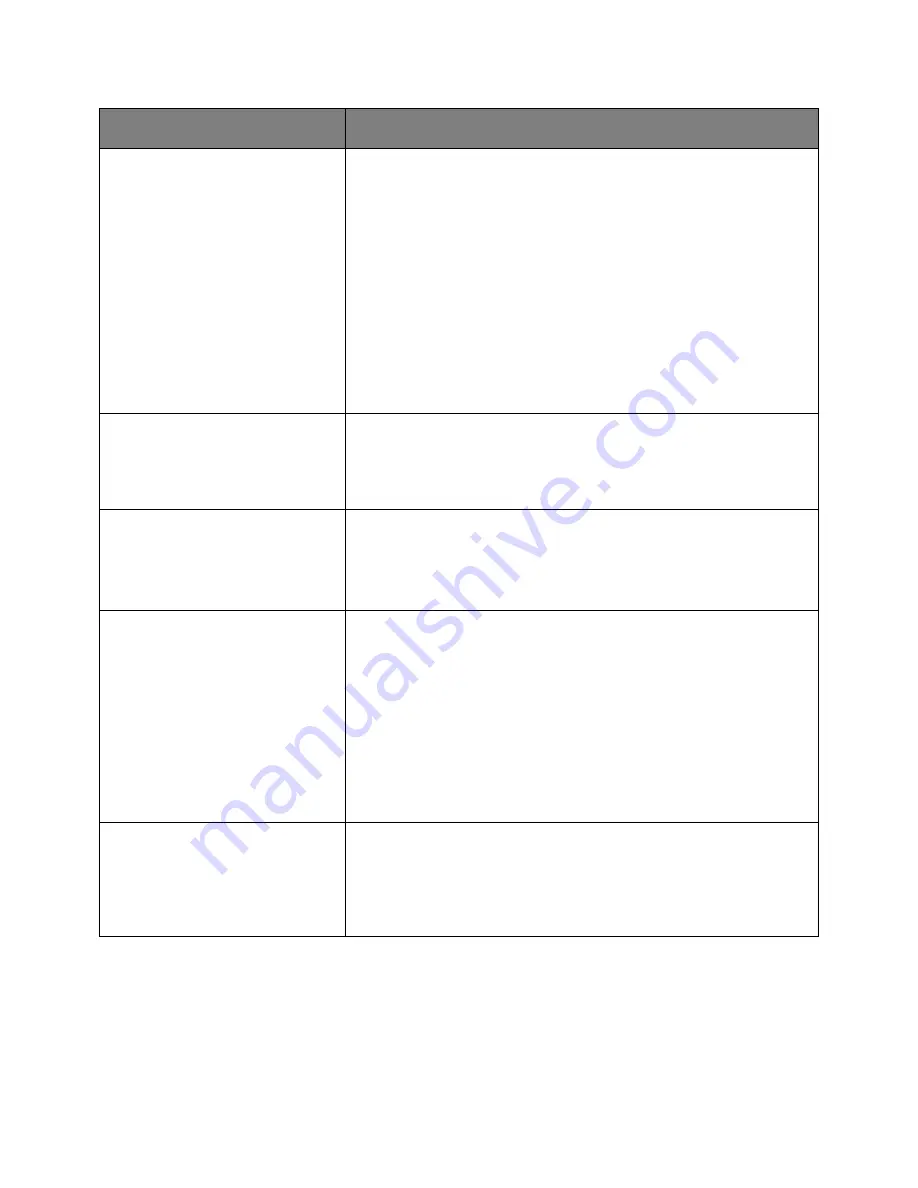
User's Guide
- 120 -
Use
To
Log Action at Full
None
Email & Delete Current Log
Email & Delete Oldest Log
Post & Delete Current Log
Post & Delete Oldest Log
Delete Current Log
Delete Oldest Log
Delete All But Current
Delete All Logs
Specify how the printer operates when the log storage area has reached the
upper limit.
Note:
None is the factory default setting.
URL to Post Logs
[user-defined string]
Specify the folder in which to save the job accounting logs.
Note:
This option is available when "Post Current Log", "Post & Delete
Current Log", or "Post & Delete Oldest Log" is selected in Log Action at
Near Full/Log Action at Full.
E-mail Address to Send Logs
[user-defined string]
Specify the E-mail address to use to send the job accounting logs.
Note:
This option is available when "E-mail Current Log", "E-mail & Delete
Current Log", or "E-mail & Delete Oldest Log" is selected in Log Action at
Near Full/Log Action at Full.
Log File Prefix
[user-defined string]
Change Prefix of the log file.
Notes:
•
The log file has two naming rules.
Ongoing log files appear as "jal_[value of Log File Prefix
setting]_current.csv" .
Closed log files appear as "jal_[value of Log File Prefix setting]_[time
stamp in appropriate Date Format for first day of jobs included in the
log].csv" .
•
Current host name string in TCP/IP menu is the factory default setting.
Delete Logs
Select All
Unselect All
Delete
Select the desired log file from the displayed list, and then delete it.
Note:
This option is displayed only when Job Accounting Log is enabled.
Содержание ineo 4000P
Страница 1: ...User s Guide ineo 4000P 4700P ...
















































