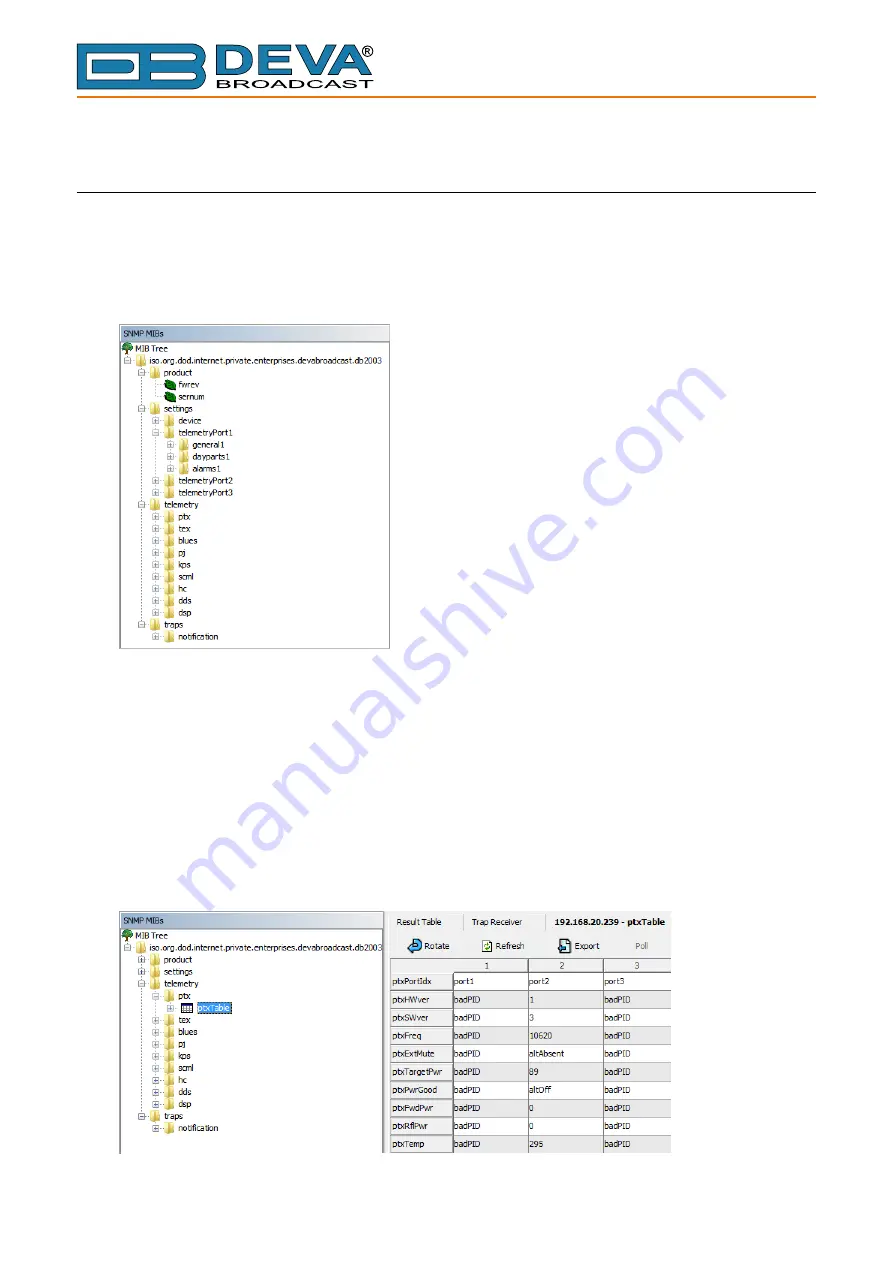
- 43 -
65 Aleksandar Stamboliyski Str., 8000 Bourgas, Bulgaria
Tel: +359 56 820027, Fax: +359 56 836700
E-mail: [email protected] ,Web: www.devabroadcast.com
MIB FILE
The latest version of the MIB file can be downloaded from the DB2003 with the press of the
[Download] button in the SNMP Agent section on
Settings> Device
. This will download the
DB2003-MIB.zip file containing DB2003-MIB.mib. Loading this file in the MIB browser will give
you the following tree:
In the “product” folder are OID’s which allow users to identify instances of DB2003 – each
manufactured device can be unambiguously identified by ‘sernum’ (it’s serial number).
The “settings” folder corresponds to Settings on the web page: under “device” are settings related
to the DB2003 itself, while the“telemetry Port” folders contain settings related to the monitored
devices connected on each port – General, Dayparts and Alarms.
Under the “telemetry” folder are OID for readings – this is information read from the monitored
device.
There are folders for every Series containing a Readings Table. The table has three columns – one
for each telemetry port.
For example, Telemetry port 2 monitors a PTX. The “port2” column shows readings from the
PTX. The other columns show “bad PID” – there are no PTX’s connected to these telemetry ports.
The table index starts from a zero value. The index for port1 is therefore 0, the one for port2 is 1,
and the one for port3 is 2.
Содержание DB2003
Страница 4: ...THIS PAGE IS INTENTIONALLY LEFT BLANK ...
















































