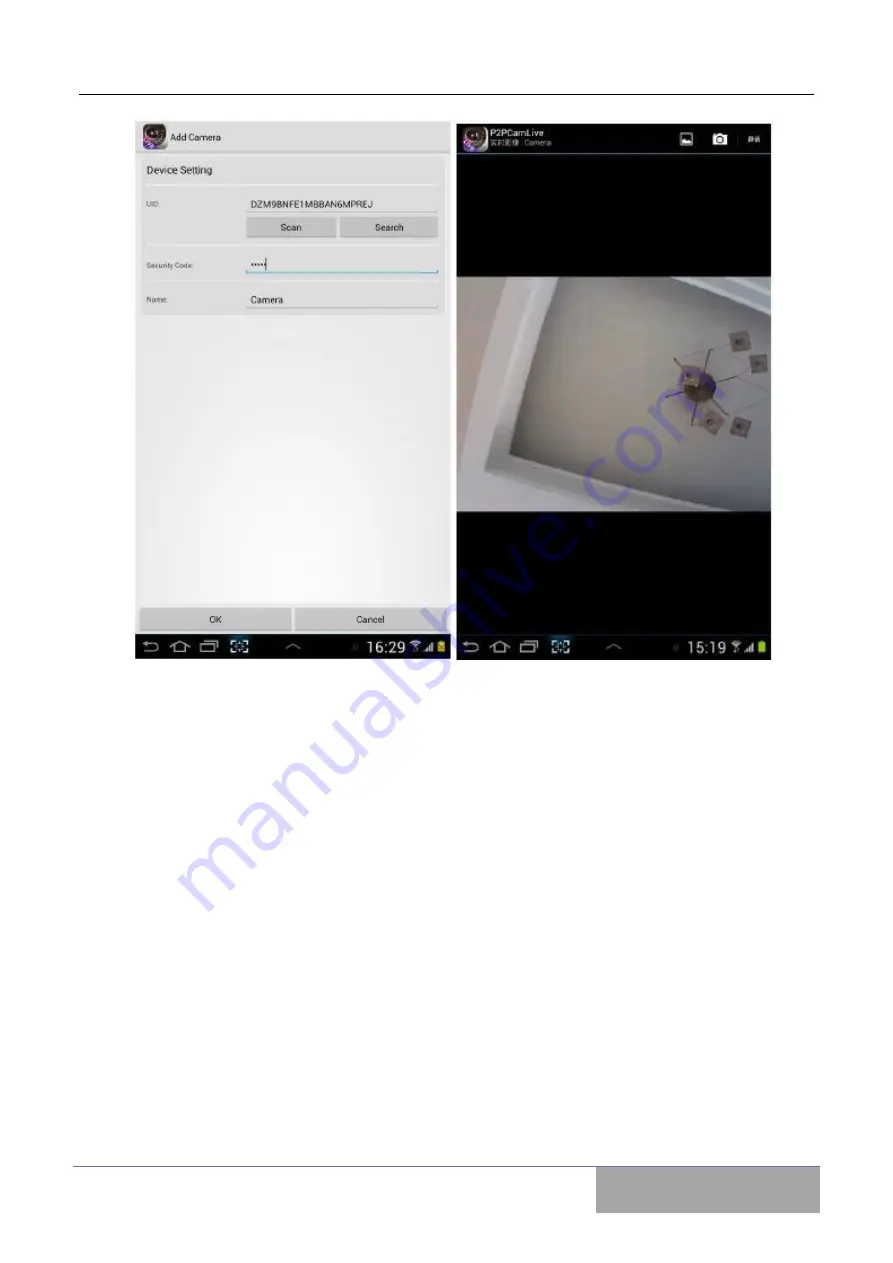
Shenzhen Dericam Technology Co., Ltd
H502W User Manual
www.dericam.com
47
d)
Method to control camera pan and tilt rotation: You can control the directions by
dragging screen with finger, up and down, left and right. User can add different IP-
Cam through above steps.
FAQ:
1)
Why image is not available after input correct UID and password?
a)
IPCam doesn’t get correct IP address. Please ensure IPCam is able to get correct
IP address. Please refer to network installation instructions.
b)
Networking function of the phone is not activated. Please ensure the smart phone
to open WIFI or 3G capabilities and can connect to Internet.
2)
Why the image is not smooth or image decoding in Mosaics?
Содержание H502W
Страница 1: ...User Manual Model H502W Indoor 720P HD IP Camera Ver 1 2 ...
Страница 42: ...Shenzhen Dericam Technology Co Ltd H502W User Manual www dericam com 41 2 Run IPMaster shown below ...
Страница 55: ...Shenzhen Dericam Technology Co Ltd H502W User Manual www dericam com 54 Click configure button ...















































