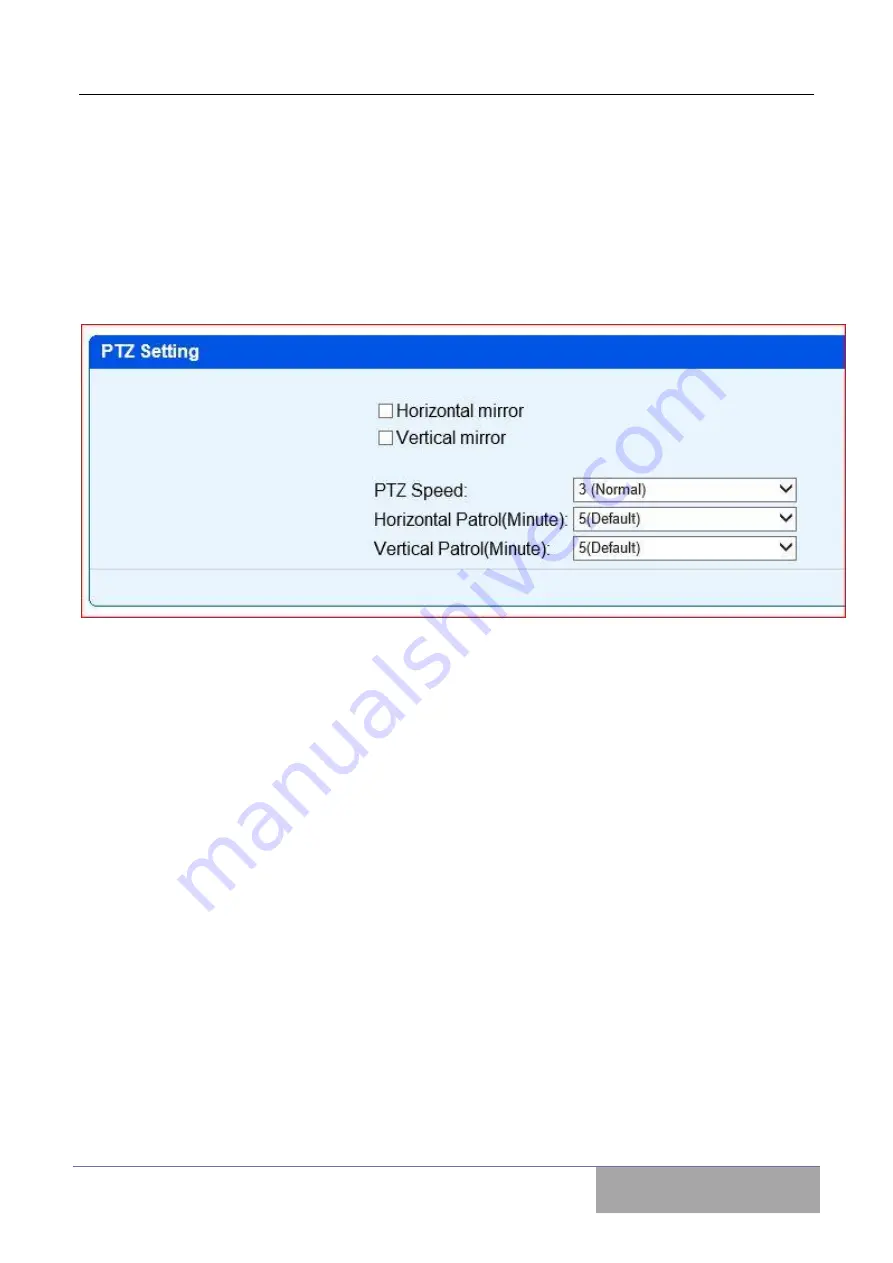
Shenzhen Dericam Technology Co., Ltd
H502W User Manual
www.dericam.com
33
10.4 PTZ and OSD Setting:
10.4.1 PTZ setting used to set the rotation of PTZ, when user chooses reverse rotation, the
head will follow the arrows to the reverse detection. This feature is used to solve the camera
when it is inversion.
10.4.2 OSD Setting: You can choose if display the time information on the video.
10.5 P2P and Onvif Config:
10.5.1 P2P Setting: Can check the P2P status here. If camera connect P2P server OK, will
display “success”. Then you can visit this camera directly with smartphone or iPad, iPhone
etc. But you have to install free app on device. For more details, please read the document
about P2P on the CD.
10.5.2 Onvif Config: You can choose enable or disable the Onvif protocol for this camera.
10.6 Local Setting (PC):
used to set the video and photo storage path. The user can
modify the storage location for their need.
Содержание H502W
Страница 1: ...User Manual Model H502W Indoor 720P HD IP Camera Ver 1 2 ...
Страница 42: ...Shenzhen Dericam Technology Co Ltd H502W User Manual www dericam com 41 2 Run IPMaster shown below ...
Страница 55: ...Shenzhen Dericam Technology Co Ltd H502W User Manual www dericam com 54 Click configure button ...
















































