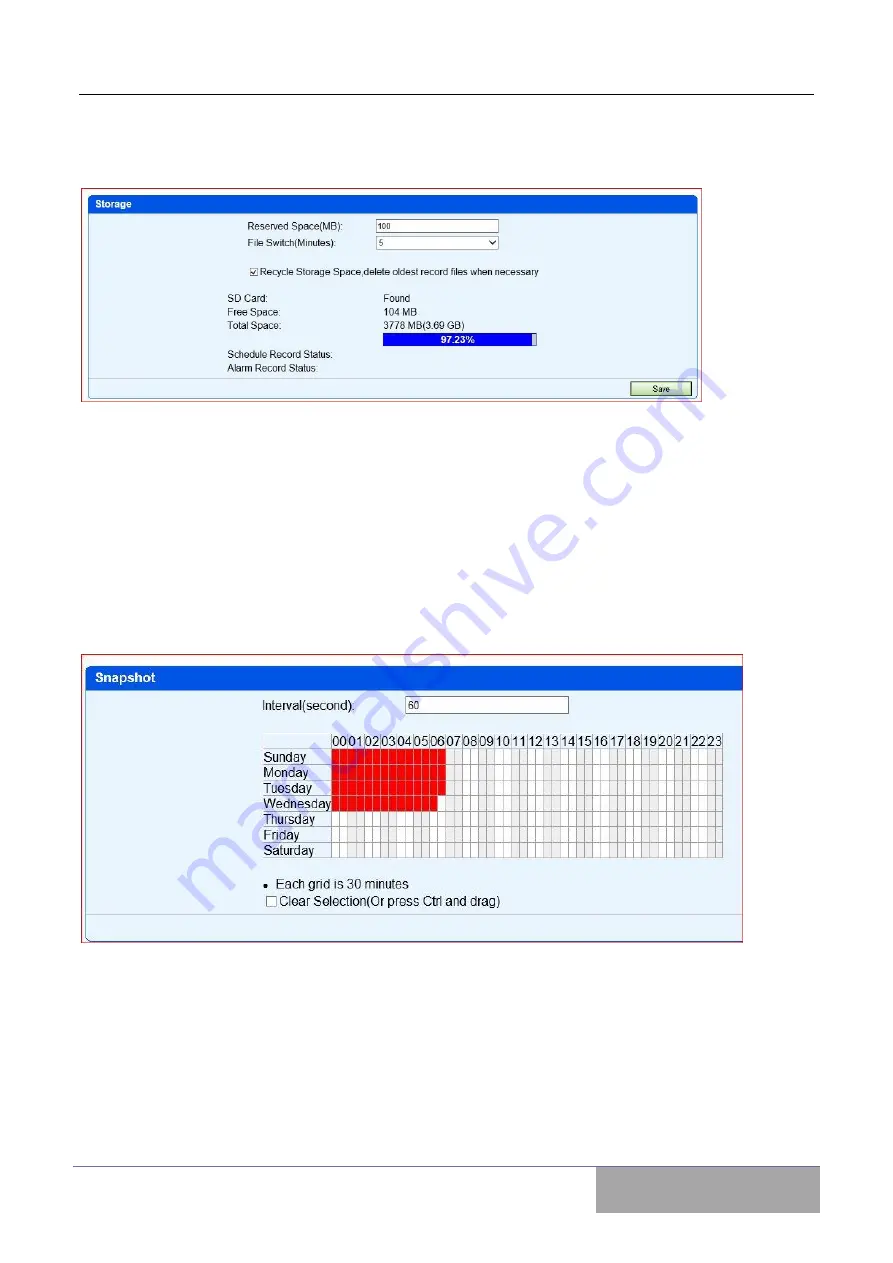
Shenzhen Dericam Technology Co., Ltd
H502W User Manual
www.dericam.com
27
9. Front End-Record
9.1 Storage
: You can setup and check status of SD Card. Please note the SD card should
be plugged well before you power on the cam, otherwise you can’t find it.
9.2 File Explorer
: Browser the files in the SD Card.
9.3 Snapshot
:
Can setup the interval time for save snapshot photos, such as 60 seconds,
also you can schedule the time section of take snapshot photos to SD Card
.
9.4 Schedule Record
: Can setup the schedule date of record video, and user can
choose record with audio of camera. When alarm record is running, you can choose stop
schedule recording
.
Содержание H502W
Страница 1: ...User Manual Model H502W Indoor 720P HD IP Camera Ver 1 2 ...
Страница 42: ...Shenzhen Dericam Technology Co Ltd H502W User Manual www dericam com 41 2 Run IPMaster shown below ...
Страница 55: ...Shenzhen Dericam Technology Co Ltd H502W User Manual www dericam com 54 Click configure button ...
















































