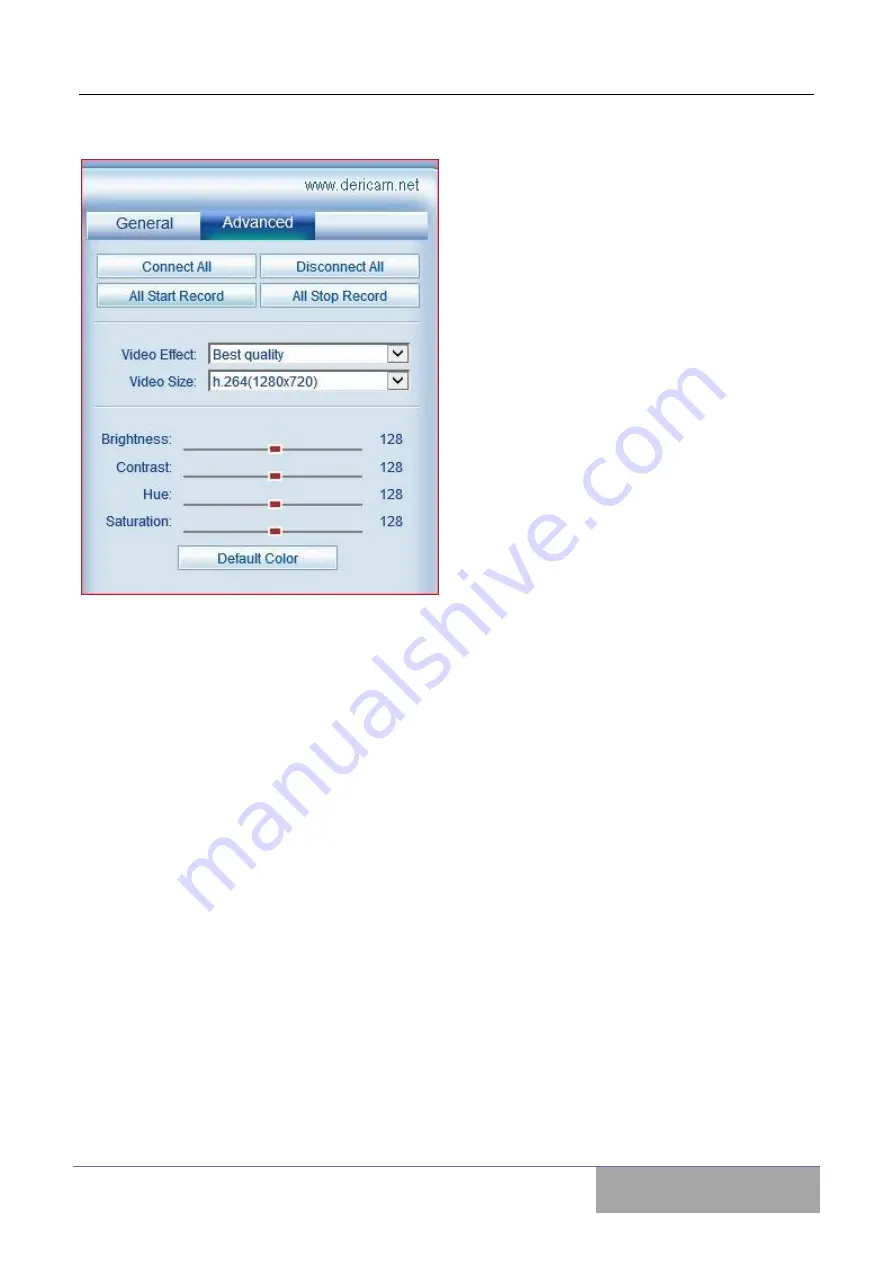
Shenzhen Dericam Technology Co., Ltd
H502W User Manual
www.dericam.com
18
4.3 Advanced operation instructions:
Connect All:
Used to connect all the IP cameras.
Disconnect All:
Used to disconnect all the IP cameras.
Video Effect:
you can choose the video quality of cam; note high quality will take more
storage size.
Video Size:
You can choose 1280x720, 640x480 or 320x240.
Brightness:
used to set the brightness of the image.
Contrast:
used to set the contrast of the image.
Hue:
used to adjust the hue of the image.
Saturation:
used to adjust the saturation of the image.
Default Color:
set the default parameters of the image. We recommend using default pa-
rameters.
Содержание H502W
Страница 1: ...User Manual Model H502W Indoor 720P HD IP Camera Ver 1 2 ...
Страница 42: ...Shenzhen Dericam Technology Co Ltd H502W User Manual www dericam com 41 2 Run IPMaster shown below ...
Страница 55: ...Shenzhen Dericam Technology Co Ltd H502W User Manual www dericam com 54 Click configure button ...
















































