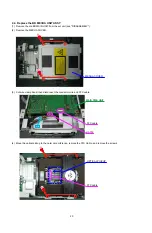24
6. Test mode
f
6.1. Entering the test mode
The test mode is entered by pressing the
5
and
3
buttons simultaneously, plug the AC cord into a power outlet.
When the test mode is set, the "
1
" and "
3
" indicators light.
FL tube display when test mode entered
FL Display (The display part of 13 digits)
1
2
3
4
5
6
7
8
9
10
11
12
13
T
E
S
T
M
O
D
E
When the test mode is set, the choice screen of the mode appears on the monitor.
6.2. Selecting the mode
・
The following modes are available.
(1) Laser on/off (CD/DVD/BD) mode
: T2
(2) Error rate (skew) measurement mode
: T7
(3) Accumulated laser on time display mode
: TC
(4) Picking up No. display mode
: TG
(5) OPU Change mode
: Please do not use this mode.
In the case of OPU change, please cope according to an exchange method of "2. How to Replace the BD MECHA
UNIT ASSY" (page 15).
b
When choose OPU change mode and press the
1
button, press the
2
button, and please cancel a mode.
(6) Test mode cancel
: TI
q
When the
9
button is pressed after entering the test mode, the display switches in the order: "T2, T7, TC, TG, TI,
T2 …"
FL Display (The display part of 13 digits)
1
2
3
4
5
6
7
8
9
10
11
12
13
T
2
L
a
s
e
r
O
n
O
f
f
FL Display (The display part of 13 digits)
1
2
3
4
5
6
7
8
9
10
11
12
13
T
7
E
r
r
o
r
R
a
t
e
FL Display (The display part of 13 digits)
1
2
3
4
5
6
7
8
9
10
11
12
13
T
C
L
a
s
e
r
O
n
T
i
m
FL Display (The display part of 13 digits)
1
2
3
4
5
6
7
8
9
10
11
12
13
T
G
O
P
U
N
u
m
b
e
r
FL Display (The display part of 13 digits)
1
2
3
4
5
6
7
8
9
10
11
12
13
O
P
U
C
h
a
n
g
e
FL Display (The display part of 13 digits)
1
2
3
4
5
6
7
8
9
10
11
12
13
T
I
T
e
s
t
E
x
i
t
w
When the
8
button is pressed, the display switches in the opposite order from
q
above, starting from the current
position (for example, if currently at "TC", it switches as follows: "T7, T2 ").
Содержание DBP-2012UDCI
Страница 17: ...17 5 On the screen below select ComPort XX Select the USB 232C TTL conversion jig port 6 Check Directory ...
Страница 40: ...40 Personal notes ...
Страница 76: ...Personal notes Personal notes 76 ...
Страница 80: ...80 PACKING VIEWs 7 8 8 14 15 16 17 19 18 17 16 19 9 13 12 11 10 z 1 3 4 5 6 ...
Страница 86: ...86 LAN8710 MAIN UNIT U901 Block Diagram ...
Страница 87: ...87 NJM2566AV MAIN UNIT U20 Block Diagram ...
Страница 91: ...91 2 FL DISPLAY FL TUBE 15 BT 114GNK Display UNIT U3 ...
Страница 92: ...92 Personal notes ...