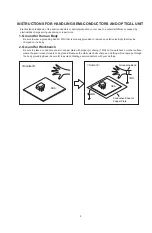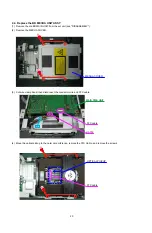14
1. Iop checked Method
Select the laser ON/OFF(CD/DVD/BD)mode of the test mode, and check the Iop value of CD laser, DVD laser or BD
laser. (Refer to "6. Test mode")
FL Display (The display part of 13 digits)
1
2
3
4
5
6
7
8
9
10
11
12
13
T 2
L a s e r O n O f f
Laser current check
Press the
8
or
9
button to display the laser current value, and then select [X].
Check the current value of Iop (nnnn)
FL Display (The display part of 13 digits)
1
2
3
4
5
6
7
8
9
10
11
12
13
T 2 X : m m m m : n n n n
(X=1 : CD laser mode, 2 : DVD laser mode, 3 : BD(SL) laser mode
(mmmm[mA] : Initial value, nnnn[mA] : Current value)
2. To clear the accumulated laser on time
Press the
1
button while the accumulated laser on time is displayed ("TC1, "TC2", "TC3" ) until "TC4
*
clear??"
appears at the display. If the
1
button is pressed, the accumulated laser on time of CD, DVD and BD is cleared
FL Display (The display part of 13 digits)
1
2
3
4
5
6
7
8
9
10
11
12
13
T C 4 * - - c l e a r ? ?
When "TC1", "TC2" or "TC3" is selected with the
8
or
9
button, "mmmmmm" is displayed as "0" so you can check.
FL Display (The display part of 13 digits)
1
2
3
4
5
6
7
8
9
10
11
12
13
T C Y - - - m m m m m m h
(Y=1 : CD, 2 : DVD , 3 : BD, mmmmmm : Time)
Содержание DBP-2012UDCI
Страница 17: ...17 5 On the screen below select ComPort XX Select the USB 232C TTL conversion jig port 6 Check Directory ...
Страница 40: ...40 Personal notes ...
Страница 76: ...Personal notes Personal notes 76 ...
Страница 80: ...80 PACKING VIEWs 7 8 8 14 15 16 17 19 18 17 16 19 9 13 12 11 10 z 1 3 4 5 6 ...
Страница 86: ...86 LAN8710 MAIN UNIT U901 Block Diagram ...
Страница 87: ...87 NJM2566AV MAIN UNIT U20 Block Diagram ...
Страница 91: ...91 2 FL DISPLAY FL TUBE 15 BT 114GNK Display UNIT U3 ...
Страница 92: ...92 Personal notes ...