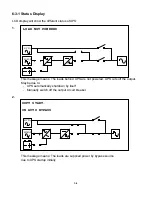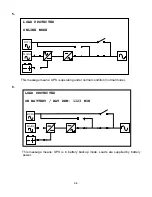6-3 Default Screen
After UPS starts up and completes the self-test, screen will show:
ON AUTO BYPASS
LOAD UNPROTECTED
BYPA.
MAINS
!
ON AUTO BYPASS
LOAD UNPROTECTED
BYPA.
MAINS
!
1. When any event occurs, you will see the sign “!” flashes. You can press “
j
” to see
the details. For example :
K
O
N
Q
E
R
F
/
T
L
O
V
N
I
A
M
N
I
A
M
T
U
P
N
I
K
C
E
H
C
◆
K
O
N
Q
E
R
F
/
T
L
O
V
T
U
P
N
I
K
C
E
H
C
◆
N
I
A
M
N
I
A
M
Press “
j
” again will go to the next message. If there is no further message, then the
screen will back to default screen.
2. Press “ESC” at any time will back to default screen.
6-3