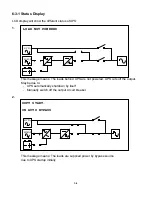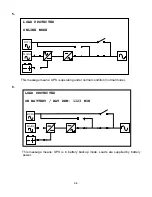6-5 UPS SETUP
ursor by
“
j
”
or
”
i
”
to
“Measure”
. Select this item by press
”
”
Move c
6-11
N
I
G
O
L
c
d
R
O
T
A
R
T
S
I
N
R
E
S
U
I
M
D
A
N
I
G
O
L
c
d
R
O
T
A
R
T
S
I
N
R
E
S
U
I
M
D
A
1. The login screen is as right. Move
Before get into the
“UPS SETUP”
, you have to login first:
cursor to select your correct ID, then
press
”
”
to go to next page.
A
DMINISTRATOR:
Qualified service
authorization is only to check
2. The password consists of 4 digitals.
personnel
User:
The
the parameter but not to configure
4
3
2
1
:
D
R
O
W
S
S
A
P
N
I
M
D
A
+
c
d
-
?
S
E
Y
U
O
Y
E
R
A
E
R
U
S
4
3
2
1
:
D
R
O
W
S
S
A
P
N
I
M
D
A
+
c
d
-
?
S
E
Y
U
O
Y
E
R
A
E
R
U
S
Use
“
j
”
or
”
i
”
to select the first
number then press
”
”
will go to t
next digital. After all digitals are
select, press
”
he
”
to confirm
ch
oice.
3. If password is wrong, please
R
O
C
N
I
D
R
O
!
T
C
E
R
W
S
S
A
P
A
G
A
Y
R
T
E
N
I
S
A
E
L
P
A
G
A
Y
R
T
E
N
I
S
A
E
L
P
R
O
C
N
I
D
R
O
!
T
C
E
R
W
S
S
A
P
press
”
”
to re-select.
P
U
T
E
S
L
A
C
O
L
c
d
P
U
P
P
T
U
U
E
T
T
S
E
E
S
S
Y
R
T
S
E
U
S
T
T
A
B
P
T
U
O
A
P
Y
B
P
U
T
E
S
L
A
C
O
L
c
d
P
U
P
P
T
U
U
E
T
T
S
E
E
S
S
Y
R
T
S
E
U
S
T
T
A
B
P
T
U
O
A
P
Y
B
4. If password is correct, screen will
show the setup menu.