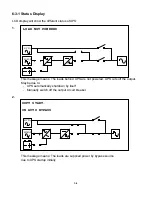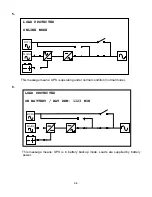6-2 LCD Display
NH series UPS provide user-friendly LCD screen to show messages.
6-2-1 LCD Display Hierarchy
:
Welcome/
UPS Diagram
Measures &
Status
UPS Setup
Maintenace
Alarm/Fault Info
Mains Input
Bypass Input
Inverter Output
UPS Output
Battery >>
Temperature >>
Battery Setting >>
Local Setting >>
Other info.
Event Log >>
Statistics
Test >>
FW upgrade
V/Hz
V/Hz
Module 1/2/3/4
V/A/Hz
V/Hz
V
Status
Capacity
Test Result
Bypass STS
Module 1/2/3/4
PFC
Inverter
Read >>,
Erase>>
Read>>,
Reset>>
Force boost charge >>
Manual battery test >>
LED & Buzzer test >>
CLR BAT test result >>
System FW >>,
Power Module FW >>
Date/Time Change >>,
Password Change >> Admin/User >>
Parallel UPS ID Setting >>
Audible (Enable, Disable, Mute)>>
Display >>
Language >>
Serial COM ID >>
Output Setting >>
Inverter Voltage (220/230/240) >>
Inverter Frequency (50/60Hz) >>
ECO Mode (Enable/Disable) >>
Frequency Converter Mode >>
Level 1
Level 2
Level 2
Level 2
Level 3
Level 3
Level 3
Level 4/5
Level 4/5
Level 4/5
Level 4/5
Level 4/5
Level 4/5
Level 4/5
Level 1
S/N & FW version >>
System time >>
Module DCBUS Volt >>
Level 4/5
UPS Output Load
%/A/KVA/KW
Bypass Setting >>
Level 4/5
Voltage Range >>
Frequency Range >>
EXT Battery Type >>
Charger Current >>
Battery Date >>
Auto Battery Test >>
Redundancy Setting >>
DISABLE
1 Power module
2 Power module
3 Power module
4 Power module
Fig. 6-2 LCD Display Hierarchy
6-2