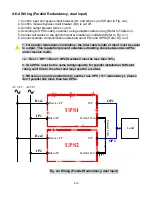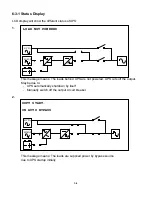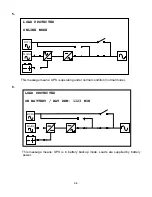5-3 Powering Down (Single Unit)
This procedure will shutdown UPS and also the output for loads. Confirm all loads are
turned off first!
1. Press
button
” O ”
for 3 seconds until you hear a beep then release button.
If originally UPS is in
- normal mode : Then UPS will transfer to bypass mode. LCD display will show
”ON
AUTO BYPASS”
- Battery mode : Then UPS will shutdown Inverter and cut off the output power.
2. Switch
off
“Q1”
.
3. Switch
off
“Q2”
.
4. Confirm UPS turns off and all circuits are off.
5. If there is external battery cabinet connected, switch off the circuit breaker of battery
cabinet.
6. Switch
off
“Q4”
.
5-4 Manual Bypass Start up (Single Unit)
If UPS is in normal mode, press button
” O ”
for 3 seconds until you hear a beep then
release button. Then UPS will automatically transfer to bypass mode.
1. Confirm UPS is in bypass mode.
2. Switch
on
“Q3”
.
3. Switch
off
“Q4”
.
1. Only for maintenance purpose, you can turn on manual bypass switch “Q3”. If you
switch on Q3 under normal condition, then inverter will turn off and output will be
supplied by manual bypass source.
2. Manual bypass mode ensures that UPS supplies the loads from manual bypass
source. The service engineer can perform maintenance process at this mode
without interrupting the loads. At this moment, UPS is still energized by input power
source. If service personnel want to replace any circuit board or component, please
power down UPS (Refer to 5-3) first.
5-5 Start up Procedure (Parallel Redundancy)
Preliminary check:
1. All circuit breakers are cut off, including the breaker or fuse of the external battery
cabinet.
2. Confirm there is no voltage potential between
NEUTRAL
and
Ground
.
3. Confirm the input power source matches the rating (Voltage
、
frequency
、
phase and
battery ) of UPS you install.
For parallel redundancy installation, you must set the ID code of each UPS to be
“01” and “02” by configuring the control panel.
5-2