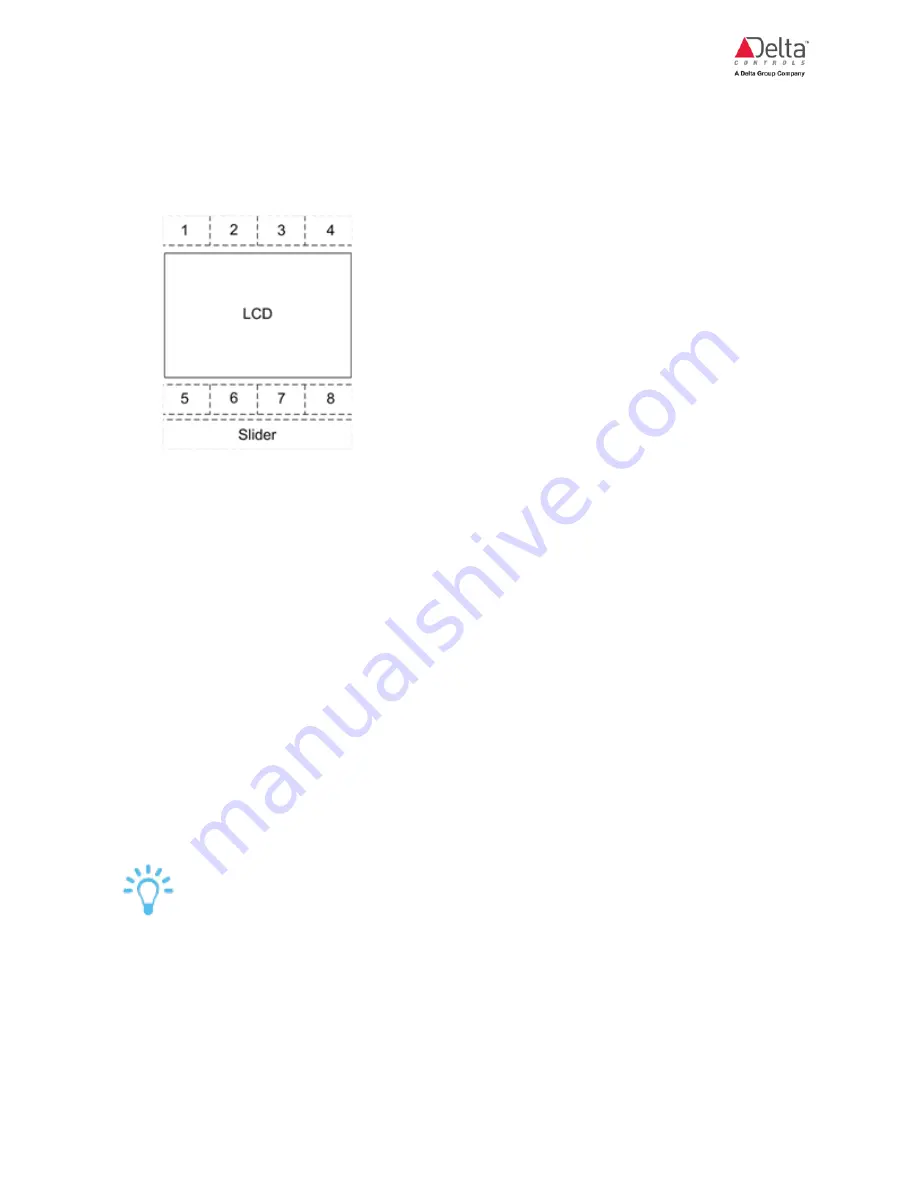
eZNT-Wi Programmable Wi-Fi Thermostat Application Guide
Edition 1.4
Page 53 of 126
To activate the Configuration Mode:
1. Press and hold Button area 8. While holding touch area 8, press and hold touch
area 4. (See the following graphic.) Hold them both down for at least 5 seconds
until PIN displays on the screen
2. When the PIN number text displays, enter the valid PIN or access code. The
PIN is a pre-configured 4-digit code that you must enter to gain access to the
Configuration Menu. Button 1 maps to value 0 and button 4 maps to value 1.
Press the proper button sequence to match the password. The default PIN is
1011.
3. When you enter the valid 4-digit code, the Configuration Menu then displays on
the screen. CFg is displayed on the screen to indicate Configuration mode.
If the entered code is invalid, the process aborts and the unit returns to
normal display mode. If you do not press a button within about 10 seconds, the
unit returns to normal display mode. In both these cases, the unit keeps the
same PIN used when the last connection was made to the controller.
4. If you do not press a button within a 2 minute period, when in the Configuration
Menu, the eZNT returns to normal display mode.
Note that the PIN access code, contained in AV531 (AVx31 for eZNS), can
be changed when the device is connected to the network, but not through
the keypad. The keypad can only enter either 1 or 0 for the PIN and this
limits the range of available values for AV531 (AVx31 for eZNS). In some
situations, you might deliberately set a PIN that cannot be entered from the
touch screen.






























