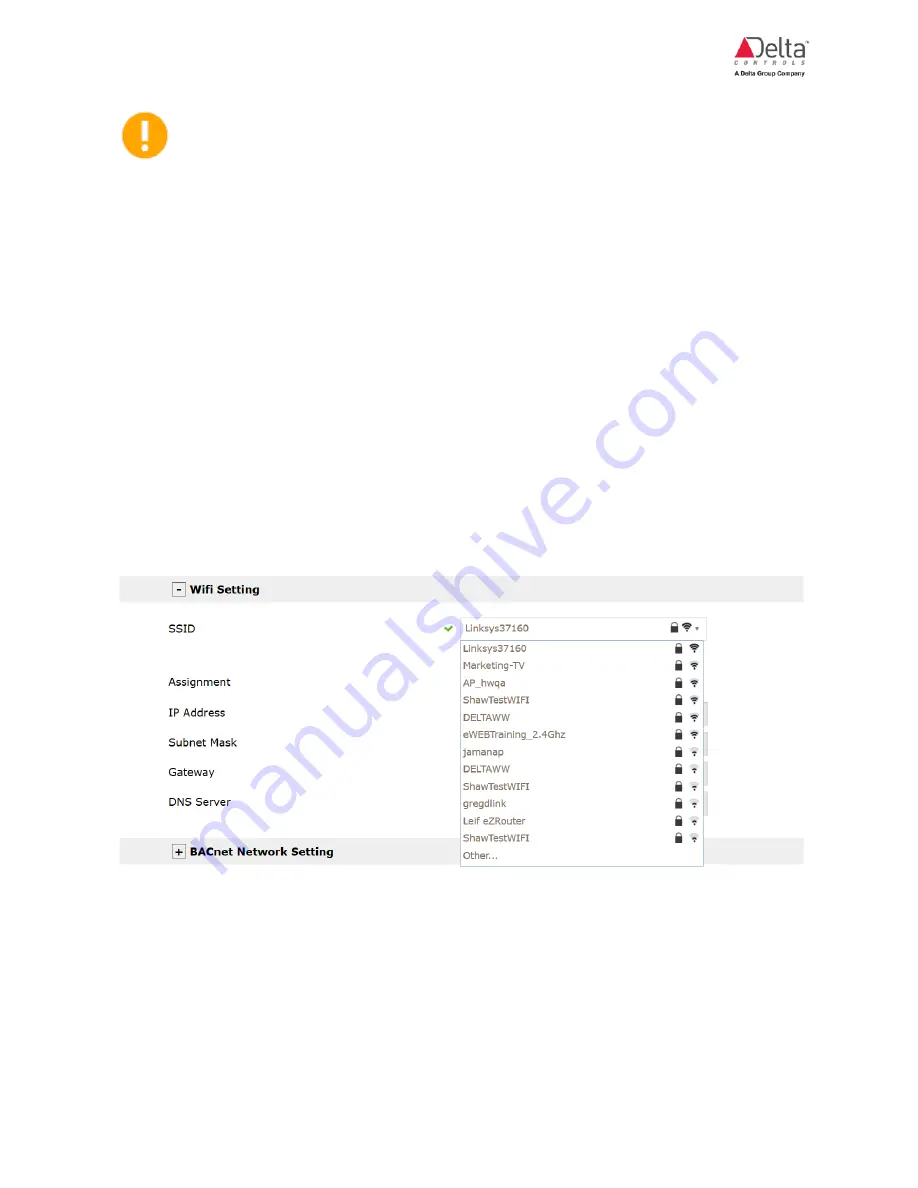
eZNT-Wi Programmable Wi-Fi Thermostat Application Guide
Edition 1.4
Page 37 of 126
With DHCP addressing, the eZNT-Wi/eZNTW requires the use of DHCP
reservation where a DHCP assigned address is permanently reserved for a
specific DHCP client (eZNT-Wi/eZNTW-Wi device).
With static IP addressing, if you lose the router, the wireless devices may continue
to work using the BACnet network. Based on the IP mask, it knows which devices to
communicate with. With DHCP addressing, if the router stops functioning, the entire
eZNT-Wi/eZNTW network goes offline. When the router comes back online, it sends
requests for IP addresses. The eZNT-Wi/eZNTW requires the use of DHCP
reservation where a DHCP assigned address is permanently reserved for a specific
DHCP client (eZNT-Wi/eZNTW-Wi device).
Wi-Fi Settings
The webpage provides a means to define either a DHCP or Static IP address Wi-Fi
connection.
Select the router network name from the SSID field dropdown list. It helps to keep a
list of Wi-Fi routers and wireless devices on a site.
Add a Network Name
If the required Wi-Fi router is not currently visible, choose Other… to manually enter
the missing SSID. Typically, this could happen when you are setting up wireless
thermostats offsite without the site Wi-Fi router, or if the Wi-Fi router is set to not
broadcast its SSID (hidden). Sometimes, a router is available but not shown in the
list of displayed SSIDs as many active routers are in the space. In these situations,
you need to choose Other and manually enter the SSID.






























