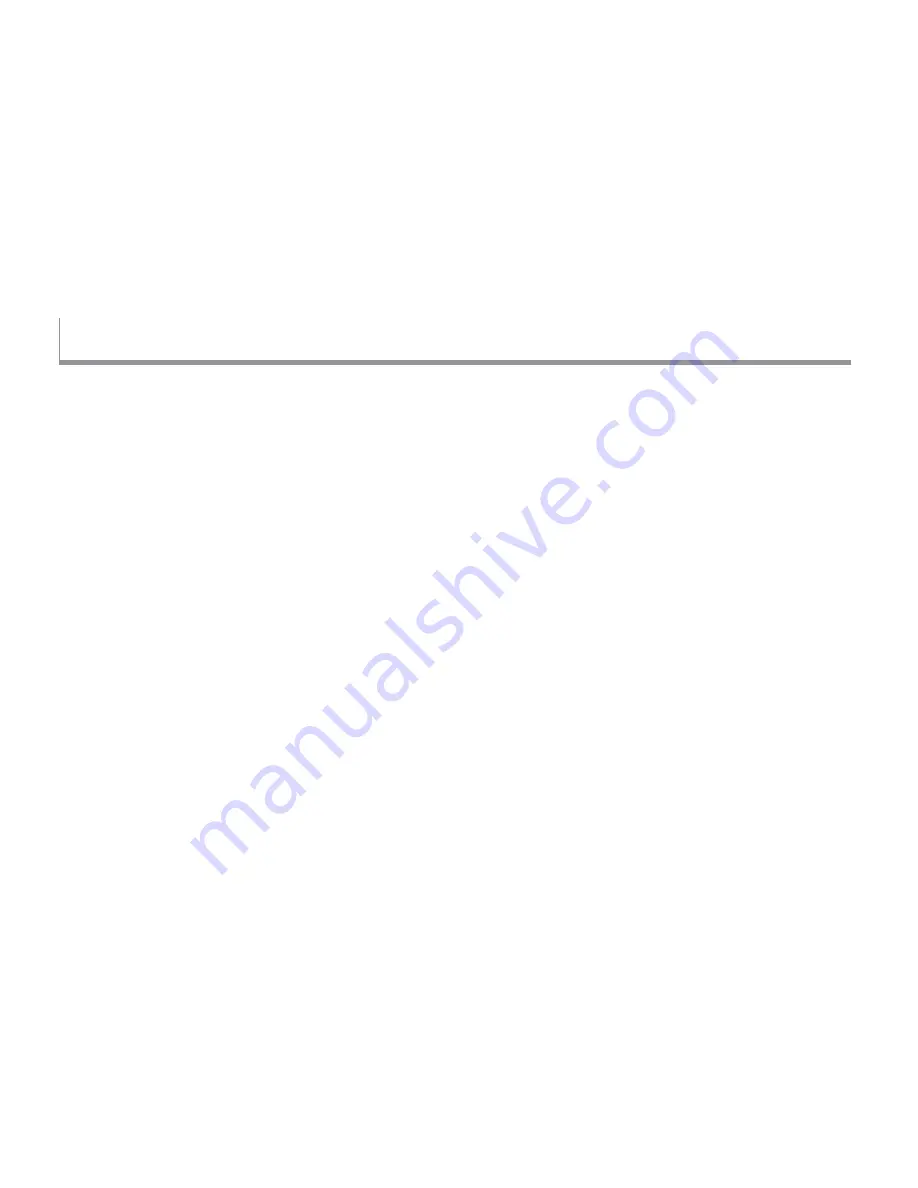
79
Use the Settings Page options to modify the default
settings on the PN-60.
System
Use the System options to modify GPS/WAAS settings,
select the battery type, turn USB power on or off, and
view and manage memory information.
To change system settings
From the Settings page, select
System
, and then select
the option you want to change.
GPS Setting
–From the drop-down list, select the
GPS option to use.
»
Normal
–Normal GPS use.
»
Power Saving
–Several settings are changed to
optimize battery performance.
The screen backlight is turned off after 15 seconds.
The GPS updates less often and WAAS is turned off.
If the accelerometer detects no motion, the GPS
is turned off after 30 seconds.
The device goes into “doze mode” after 30
seconds. To wake up the PN-60, move it or press
any button.
»
Off
–Turns off GPS satellite tracking. See
To turn off
GPS
on page 19.
»
Demo Mode
–Turns Demo Mode on or off. See
To view or hide Demo Mode
on page 7.
Sleep when Stationary
–Select the check box to put
the device in doze mode when it is stationary for more
than 60 seconds.
Stealth Mode
–Select this check box to set Sounds
to Mute All, Backlight Intensity to its lowest level, and
the Backlight Timer to 5 seconds.
WAAS
–From the drop-down list select
On
to use
WAAS or
Off
if you don’t want to use it. See
GPS
and WAAS Status
on page 18.
Battery Type
–From the drop-down list, select
Alkaline
,
Lithium
,
NiMH
, or
Li-ion (Rechargeable)
;
See
Batteries and SD Card
on page 6. You must
manually change the battery type when changing the
type of battery you use to ensure the battery charge
indicator displays correctly.
Note about Li-ion batteries
Use only DeLorme
Li-ion batteries. When you remove a Li-ion battery,
the Battery Type will switch automatically to Lithium.
The Settings Page
The Settings Page
Содержание Earthmate GPS PN-60
Страница 1: ...Earthmate PN 60 GPS DELORME User Manual ...
Страница 5: ......






























