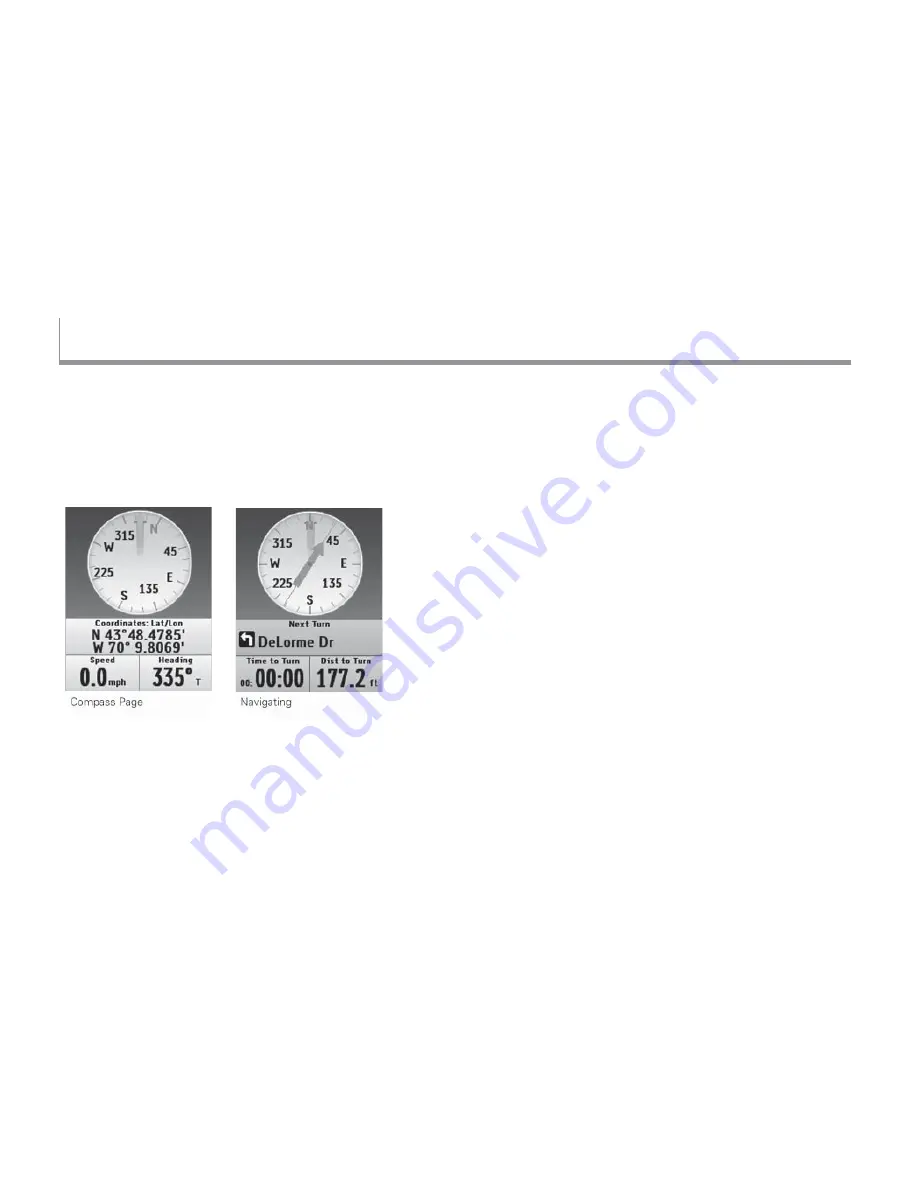
32
Use the Compass Page’s graphic compass to help you
fi nd your destination. The PN-60 uses GPS to determine
compass readings when the device is moving. It also
has an electronic compass for use when the device is
stationary or moving below 1.5 mph.
Bearing Arrow
As you move, the compass rotates so that the heading
is always up. When you are navigating a route, the green
bearing arrow displays on the compass to show you the
direction you should be going.
To change the Hiking Route Arrow
When you are navigating a hiking (direct) route, you
can choose to have the bearing arrow point to the next
waypoint in your route or point back on course if you
leave the route.
To set the hiking route arrow method; from the Routes
Page, go to
MENU > Edit Route Settings > Compass
Navigation Arrow
.
To change the hiking route arrow from the Compass Page,
press
MENU > Compass Navigation Arrow > Direct
to Next Waypoint
or
Back on Course
.
Electronic Compass
The PN-60’s electronic compass shows your direction
when you are stationary or almost motionless. When your
speed is 1.5 mph or higher, the compass reading is based
on your GPS location information.
When the electronic compass reading is not accurate,
“Poor Accuracy” displays in the bottom right corner of
the screen, and a red exclamation point appears in the
Heading info fi eld. When you see this indicator, you may
The Compass Page
The Compass Page
Содержание Earthmate GPS PN-60
Страница 1: ...Earthmate PN 60 GPS DELORME User Manual ...
Страница 5: ......






























