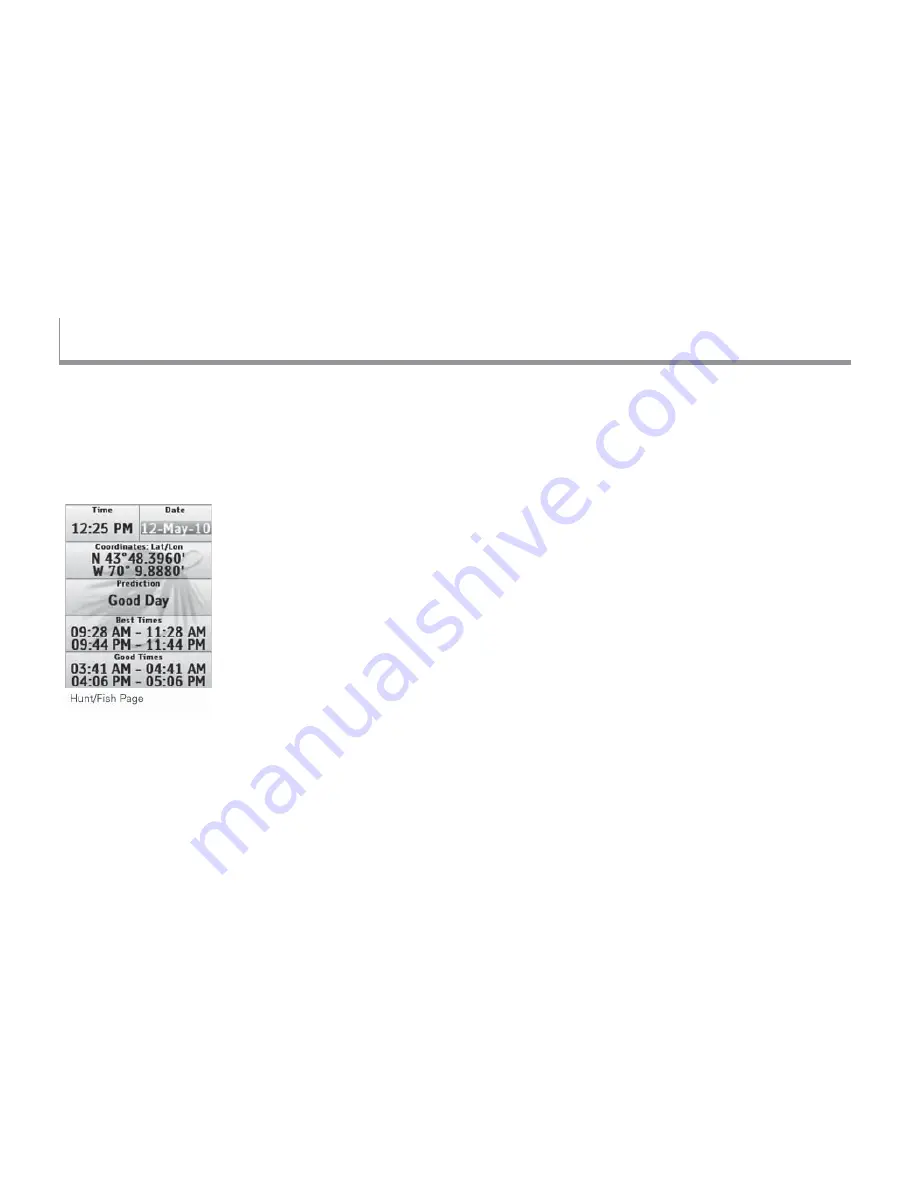
78
Use the Hunt/Fish page to view a prediction of the
hunting and fi shing conditions for a specifi c day and
location. The calculations are based on John Alden
Knight’s Solunar Tables, which use the cycle of the sun
and moon to predict activity and feeding schedules.
To change the location
The coordinates shown on the Hunt/Fish Page are for
the current map center. To view information for a location
other than your current GPS location, change the map
center (for example, by panning the map or viewing a
waypoint). Then, open the Hunt/Fish Page from the
Home Page.
To change the date
You can change the date to see a prediction of the hunting
and fi shing conditions for a specifi c day.
When you view the Hunt/Fish Page, the
Date
fi eld is
highlighted; press
ENTER
and use the arrow keypad
to make changes. When you are fi nished editing,
press
ENTER
.
To reset the date
To reset the date to the device’s date, from the Hunt/Fish
Page, go to
MENU > Reset Date
.
Visit the DeLorme Wiki at wiki.delorme.com for more
information. The latest version of the User Manual is always
available for download.
The Hunt/Fish Page
The Hunt/Fish Page
Содержание Earthmate GPS PN-60
Страница 1: ...Earthmate PN 60 GPS DELORME User Manual ...
Страница 5: ......






























