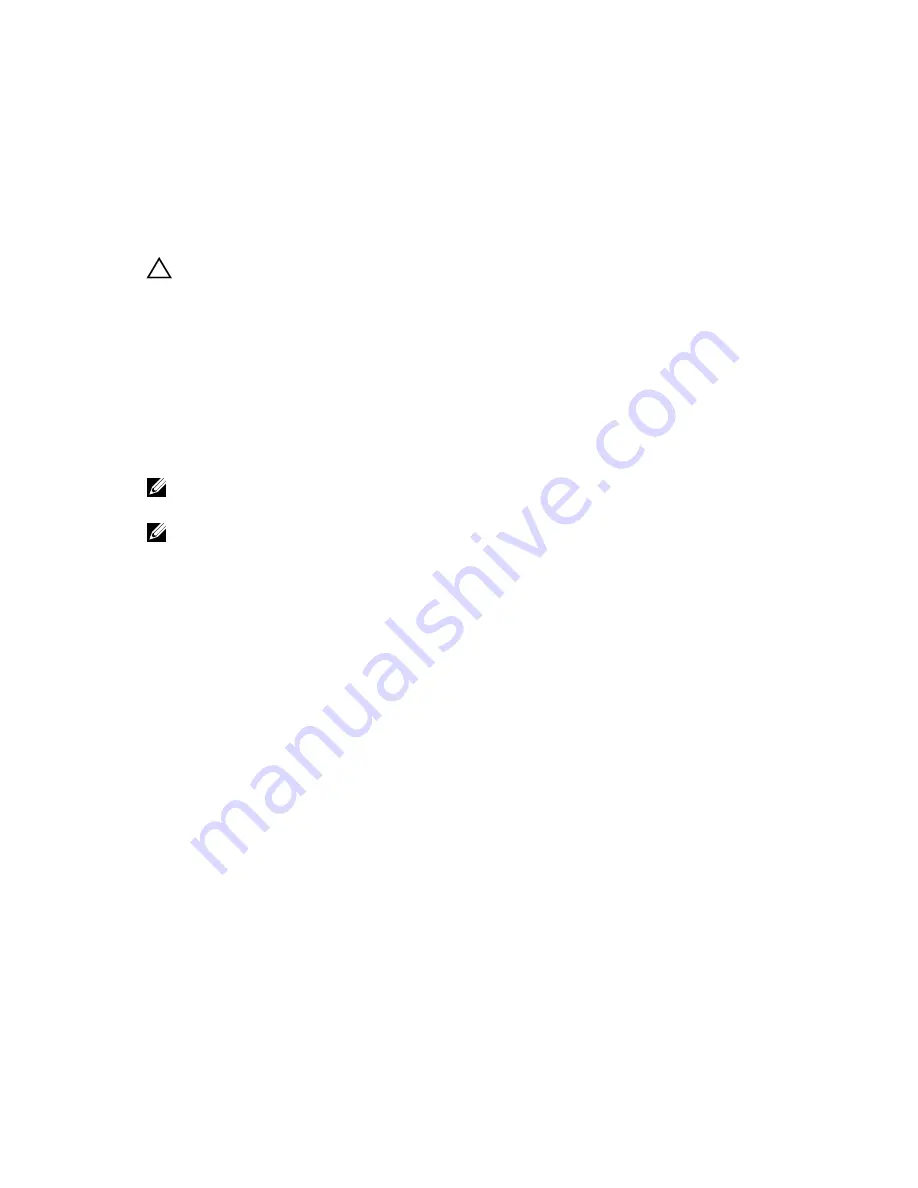
9
Cleaning Your Tablet
CAUTION: Before you clean your tablet, disconnect all cables. Clean your tablet with a soft cloth
dampened with water. Do not use liquid or aerosol cleaners, which may contain flammable
substances.
1.
Turn off your tablet. For more information on turning off your tablet, see
Turning Off Your Tablet.
2.
Disconnect any attached devices, headphones, speakers, and keyboard dock from the tablet and
from their electrical outlets.
3.
Remove any installed Micro-SD and Micro-SIM card. For more information on removing the Micro-
SD card and Micro-SIM card, see
Remove the Micro-SD card
and
Remove the Micro-Sim card
.
4.
Moisten a soft, lint-free cloth with either water or a display cleaner, and wipe the surface of the
tablet until it is clean. Do not allow water from the cloth to seep down to the tablet ports and
surrounding
Windows
button.
NOTE: To avoid damaging the tablet or display, follow the instructions that are included with the
product.
NOTE: Do not clean the keyboard with a moist cloth.
31
Содержание Venue 10 Pro - 5055
Страница 1: ...Dell Venue 10 Pro 5055 User s Guide Regulatory Model T14G Regulatory Type T14G001 ...
Страница 7: ...b Touch Settings Power Shut down to turn off the tablet 7 ...
Страница 9: ...9 ...
Страница 28: ...28 ...
Страница 30: ...30 ...













































